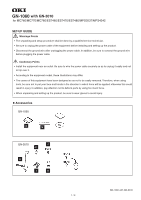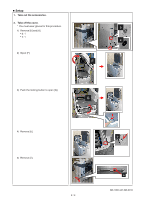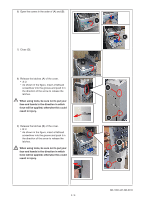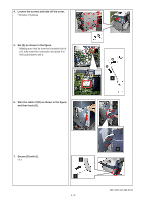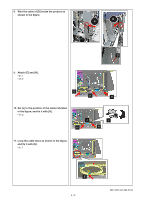Oki MC770 MC770/MC780/MPS3537/MPS4242 Wireless Option Installation Sheet - Page 2
Setup
 |
View all Oki MC770 manuals
Add to My Manuals
Save this manual to your list of manuals |
Page 2 highlights
„„Setup 1. Take out the accessories. 2. Take off the cover. * You must wear gloves for this procedure. 1) Remove [b] and [e]. • b: 1 • e: 1 2) Open [F]. b e F 3) Push the locking button to open [G]. G 4) Remove [b]. 5) Remove [e]. b e GN-1060 with GN-3010 2 / 9

2 / 9
GN-1060 with GN-3010
±
Setup
1.
Take out the accessories.
2.
Take off the cover.
* You must wear gloves for this procedure.
1) Remove [b] and [e].
• b: 1
• e: 1
2) Open [F].
3) Push the locking button to open [G].
4) Remove [b].
5) Remove [e].
F
G
b
e
b
e