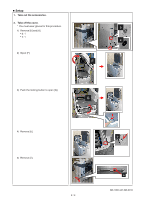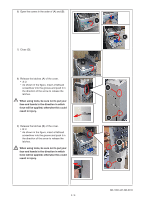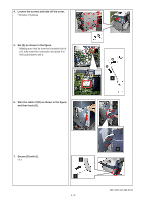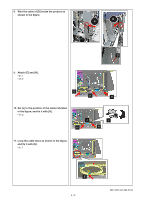Oki MC770 MC770/MC780/MPS3537/MPS4242 Wireless Option Installation Sheet - Page 7
Perform this operation with care to avoid
 |
View all Oki MC770 manuals
Add to My Manuals
Save this manual to your list of manuals |
Page 7 highlights
12. Pass the cable through the hole as shown in the figure, and connect it with [A]. 13. Attach the cover and tighten the screws. • Screws: 15 places 14. Insert its latch (E) and then the parts indicated by the arrows as shown in the figure. Perform this operation with care to avoid injury. In addition, be sure not to damage the cover. 15. Insert the latches (A) and (B) of the cover. • A: 2 places • B: 2 places 7 / 9 A E A A B B GN-1060 with GN-3010

7 / 9
GN-1060 with GN-3010
12. Pass the cable through the hole as shown
in the figure, and connect it with [A].
13. Attach the cover and tighten the screws.
• Screws: 15 places
14. Insert its latch (E) and then the parts
indicated by the arrows as shown in the
figure.
Perform this operation with care to avoid
injury. In addition, be sure not to damage
the cover.
15. Insert the latches (A) and (B) of the cover.
• A: 2 places
• B: 2 places
E
A
B
A
B
A