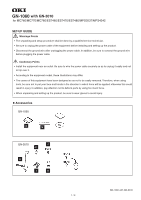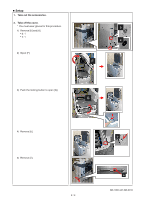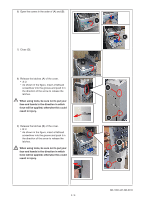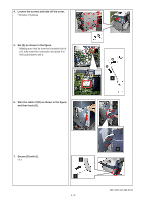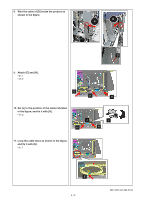Oki MC770 MC770/MC780/MPS3537/MPS4242 Wireless Option Installation Sheet - Page 3
When using tools, be sure not to put your, face and hands in the direction in which, force will
 |
View all Oki MC770 manuals
Add to My Manuals
Save this manual to your list of manuals |
Page 3 highlights
6) Open the covers in the order of (A) and (B). 7) Close [G]. 8) Release the latches (A) of the cover. • A: 2 * As shown in the figure, insert a flathead screwdriver into the groove and push it in the direction of the arrow to release the latches. When using tools, be sure not to put your face and hands in the direction in which force will be applied; otherwise this could result in injury. 9) Release the latches (B) of the cover. • B: 2 * As shown in the figure, insert a flathead screwdriver into the groove and push it in the direction of the arrow to release the latches. When using tools, be sure not to put your face and hands in the direction in which force will be applied; otherwise this could result in injury. A B G A A B B GN-1060 with GN-3010 3 / 9