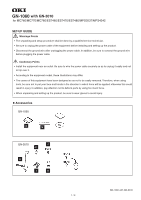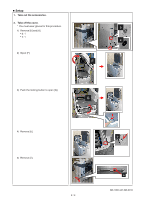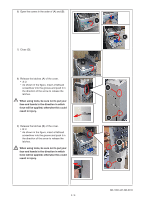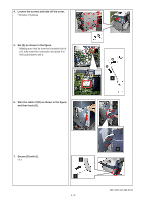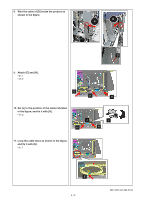Oki MC770 MC770/MC780/MPS3537/MPS4242 Wireless Option Installation Sheet - Page 6
Attach [E] and [H].
 |
View all Oki MC770 manuals
Add to My Manuals
Save this manual to your list of manuals |
Page 6 highlights
8. Wire the cable of [D] inside the product as shown in the figure. B A D 9. Attach [E] and [H]. • E: 1 • H: 2 E H H 10. Set [J] to the position of the cable indicated in the figure, and fix it with [H]. • H: 2 J H J H 11. Loop the cable twice as shown in the figure, and fix it with [E]. • E: 1 E 6 / 9 GN-1060 with GN-3010

6 / 9
GN-1060 with GN-3010
8.
Wire the cable of [D] inside the product as
shown in the figure.
9.
Attach [E] and [H].
• E: 1
• H: 2
10. Set [J] to the position of the cable indicated
in the figure, and fix it with [H].
• H: 2
11. Loop the cable twice as shown in the figure,
and fix it with [E].
• E: 1
H
H
E
H
J
H
A
B
E
D
J