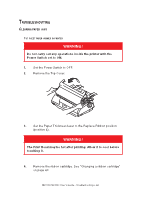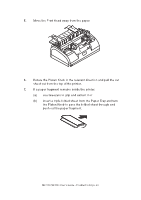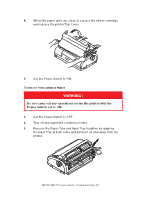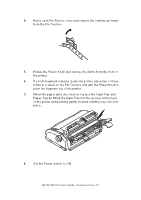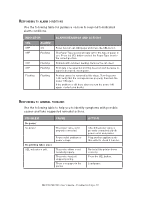Oki MICROLINE 1120 Users Guide - Page 69
insert a triple folded sheet from the Paper Tray and turn
 |
View all Oki MICROLINE 1120 manuals
Add to My Manuals
Save this manual to your list of manuals |
Page 69 highlights
5. Move the Print Head away from the paper. 6. Rotate the Platen Knob in the relevant direction and pull the cut sheet out from the top of the printer. 7. If a paper fragment remains inside the printer: (a) use tweezers to grip and extract it or (b) insert a triple folded sheet from the Paper Tray and turn the Platen Knob to pass the folded sheet through and push out the paper fragment. ML1120/ML1190 User's Guide - Troubleshooting > 69

ML1120/ML1190 User’s Guide - Troubleshooting > 69
5.
Move the Print Head away from the paper.
6.
Rotate the Platen Knob in the relevant direction and pull the cut
sheet out from the top of the printer.
7.
If a paper fragment remains inside the printer:
(a)
use tweezers to grip and extract it or
(b)
insert a triple folded sheet from the Paper Tray and turn
the Platen Knob to pass the folded sheet through and
push out the paper fragment.