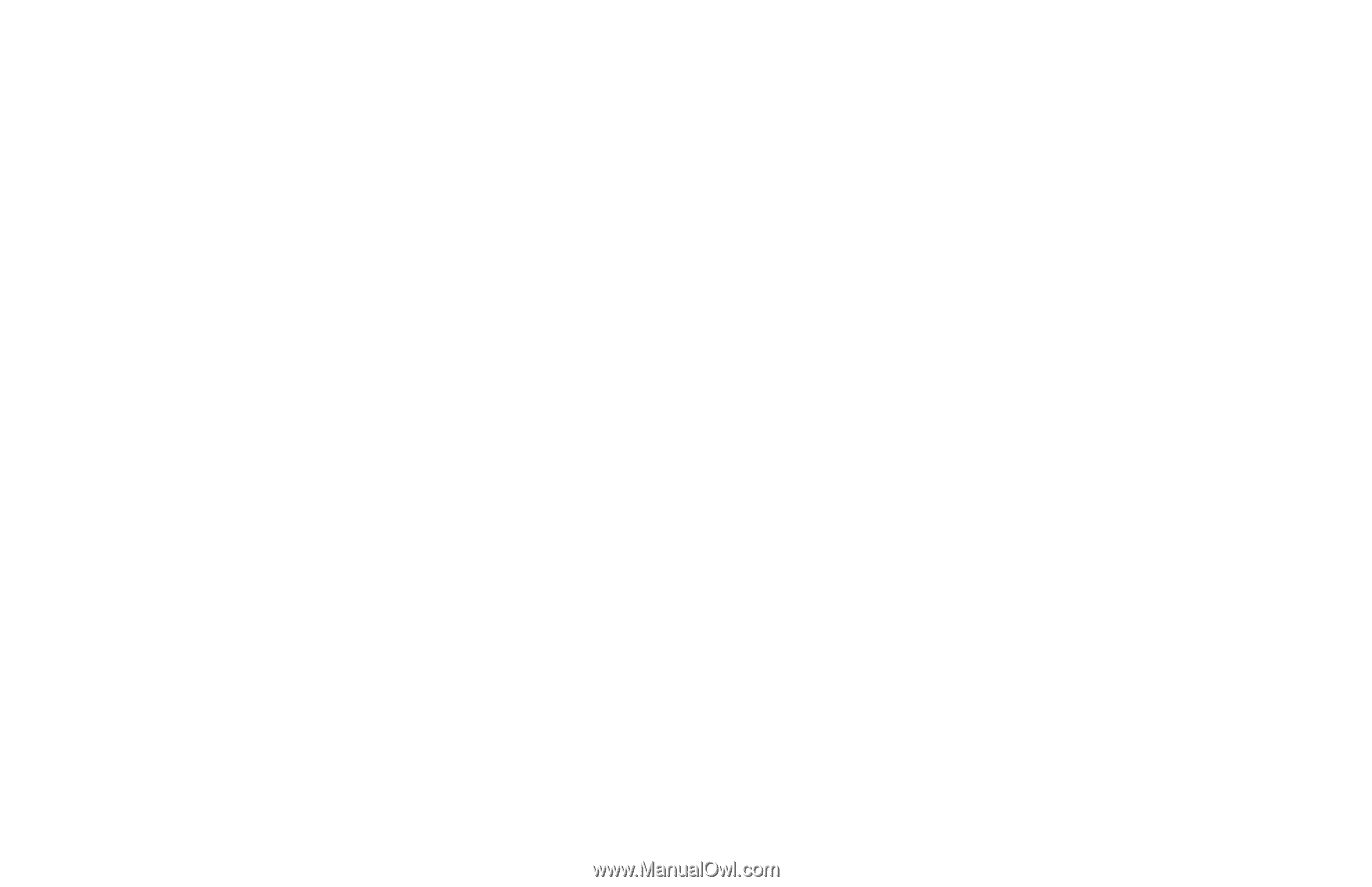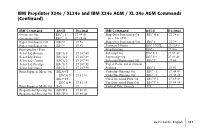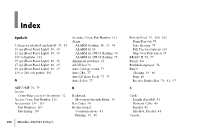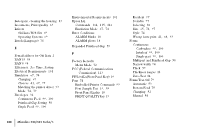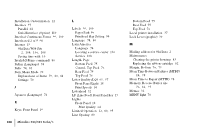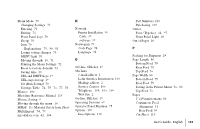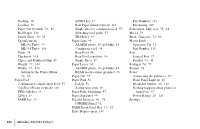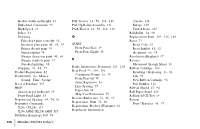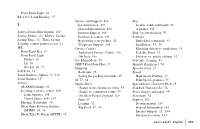Oki MICROLINE 390 TURBO Users Guide - Page 124
Oki Data Web Site
 |
View all Oki MICROLINE 390 TURBO manuals
Add to My Manuals
Save this manual to your list of manuals |
Page 124 highlights
Installation Customization 22 Interface 97 Parallel 41 Serial Interface (Option) 110 Interleaf Continuous Forms 99, 100 Interleaved 2 of 5 98 Internet 13 Oki Data Web Site 2, 104, 106, 108 Saving time with 10 Invalid (I-Prime command) 80 Italian (Language) 74 Italic 74, 81 Item, Menu Mode 70 Explanations of Items 79, 80, 81 Settings 70 J Japanese (Language) 74 K Keys, Front Panel 19 | 124 Microline 390/391 Turbo/n L Labels 99, 100 Paper Park 56 Printhead Gap Setting 58 Language 74, 80 Latin America Language 74 Locating a service center 106 Service 108 Length, Page Bottom Feed 75 Control, Top Feed 76 Rear Feed 75 Top Feed 76 Letter Quality (LQ) 63, 97 Front Panel Light 18 Print Speeds 14 Letterhead 32 LF (Line Feed) Front Panel key 19 Lights Front Panel 18 Print Quality 64 Limited Operation 12, 80, 95 Line Spacing 80 Bottom Feed 75 Rear Feed 75 Top Feed 76 Local printer installation 37 Lock Lever (graphic) 30 M Mailing address for Oki Data 2 Maintenance Cleaning the printer housing 83 Replacing the ribbon cartridge 82 Margin, Bottom 76, 79 Mean Time Between Failures (MTBF) 14, 98 Mean Time to Repair (MTTR) 98 Memory, Receive Buffer size 76, 81, 97 Memos 32 MENU light 70