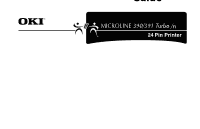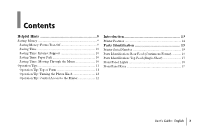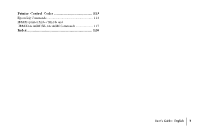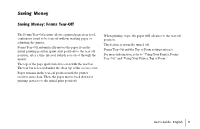Oki MICROLINE 390 TURBO Users Guide - Page 4
Installation - okidata ribbon
 |
View all Oki MICROLINE 390 TURBO manuals
Add to My Manuals
Save this manual to your list of manuals |
Page 4 highlights
Installation 20 Installation Hints 20 Installation Overview 21 Installation Location 21 Customizing the Installation 22 Unpacking the Machine 24 Shipping Restraints 25 Ribbon Cartridge 26 Ribbon Cartridge Handling 28 Ribbon Cartridge Emergency First Aid 28 Accessories 29 Power Connections 29 Paper Loading 30 Testing the Printer 34 Font Sample Test 35 Rolling ASCII Test 36 Local Printer Installation 37 Installing Printer Software 37 Windows 95,98,Me,NT4.0 37 Windows 2000 38 Network Printer Installation 39 Connecting the Network Cable 39 Connecting to the Parallel Port 41 Emulations 41 Printer Drivers 41 Product Registration 42 my.okidata.com 42 Registering Your Printer 42 |4 Microline 390/391 Turbo/n
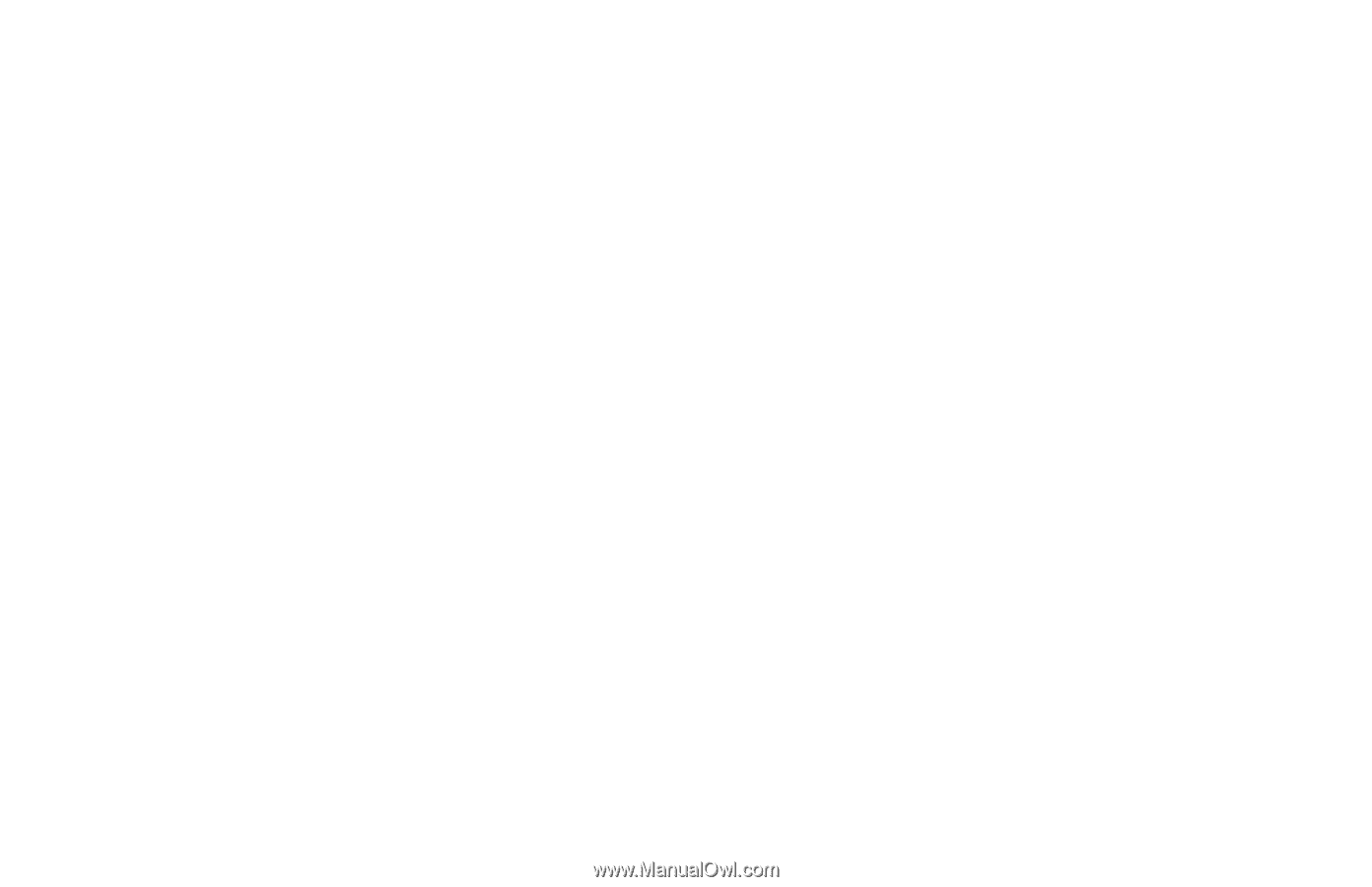
4
Microline 390/391 Turbo/n
|
Installation
................................................................
20
Installation Hints
..................................................................
20
Installation Overview
...........................................................
21
Installation Location
............................................................
21
Customizing the Installation
................................................
22
Unpacking the Machine
.......................................................
24
Shipping Restraints
..............................................................
25
Ribbon Cartridge
..................................................................
26
Ribbon Cartridge Handling
...............................................
28
Ribbon Cartridge Emergency First Aid
.............................
28
Accessories
...........................................................................
29
Power Connections
...............................................................
29
Paper Loading
......................................................................
30
Testing the Printer
................................................................
34
Font Sample Test
................................................................
35
Rolling ASCII Test
.............................................................
36
Local Printer Installation
......................................................
37
Installing Printer Software
....................................................
37
Windows 95,98,Me,NT4.0
.................................................
37
Windows 2000
...................................................................
38
Network Printer Installation
.................................................
39
Connecting the Network Cable
.........................................
39
Connecting to the Parallel Port
............................................
41
Emulations
...........................................................................
41
Printer Drivers
.......................................................................
41
Product Registration
............................................................
42
my.okidata.com
..................................................................
42
Registering Your Printer
.....................................................
42