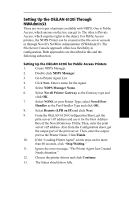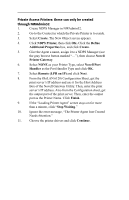Oki ML420n Network User's Guide for OkiLAN 6120i - Page 87
Setting Up the OkiLAN 6120i in NetWare 5.1x or, Higher in TCP/IP
 |
View all Oki ML420n manuals
Add to My Manuals
Save this manual to your list of manuals |
Page 87 highlights
Section 3 - Chapter 4 - Using the OkiLAN 6120i in NDPS Setting Up the OkiLAN 6120i in NetWare 5.1x or Higher in TCP/IP There is an accelerated procedure for setting up the OkiLAN 6120i in NetWare 5.1x or higher in TCP/IP that is similar to the procedure for NetWare 4.x and 5.x above. However, for this procedure, OKI provides two snapins: an IP Address Configuration Wizard and a dedicated NDPS Printer Control Snapin for the OkiLAN 6120i. Note: Before starting this procedure, you should add the OKI printer driver using the NDPS broker. See Adding the OKI Printer Driver Using the NDPS Broker above. NDPS Printer Control Snapin The OKI Printer Control Snapin may be used within the Novell Generic Gateway, providing easy access to set up and configure various OKI printer features. III - 38 OKI OkiLAN 6120i User's Guide