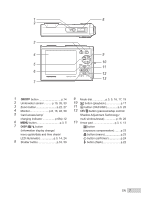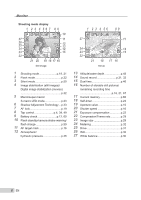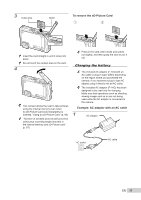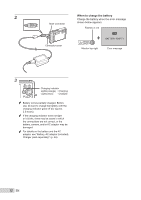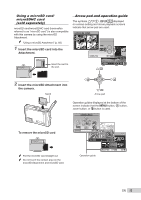Olympus 226750 STYLUS TOUGH-8000 Instruction Manual (English) - Page 12
When to charge the battery
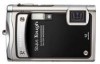 |
UPC - 050332167872
View all Olympus 226750 manuals
Add to My Manuals
Save this manual to your list of manuals |
Page 12 highlights
2 When to charge the battery Charge the battery when the error message Multi-connector shown below appears. Flashes in red Connector cover BATTERY EMPTY Monitor top right Error message 3 Charging indicator Lights (orange) : Charging Lights (blue) : Charged Battery comes partially charged. Before use, be sure to charge the battery until the charging indicator goes off (for approx. 2.5 hours). If the charging indicator does not light or it blinks, there may be cases in which the connections are not correct, or the battery, camera, and/or AC adaptor may be damaged. For details on the battery and the AC adaptor, see "Battery, AC adaptor (included), Charger (sold separately)" (p. 64). 12 EN

12
EN
2
Multi-connector
Connector cover
3
Charging indicator
Lights (orange) : Charging
Lights (blue)
: Charged
Battery comes partially charged. Before
use, be sure to charge the battery until the
charging indicator goes off (for approx.
2.5 hours).
If the charging indicator does not light
or it blinks, there may be cases in which
the connections are not correct, or the
battery, camera, and/or AC adaptor may be
damaged.
For details on the battery and the AC
adaptor, see “Battery, AC adaptor (included),
Charger (sold separately)” (p. 64).
When to charge the battery
Charge the battery when the error message
shown below appears.
BATTERY EMPTY
Monitor top right
Error message
Flashes in red