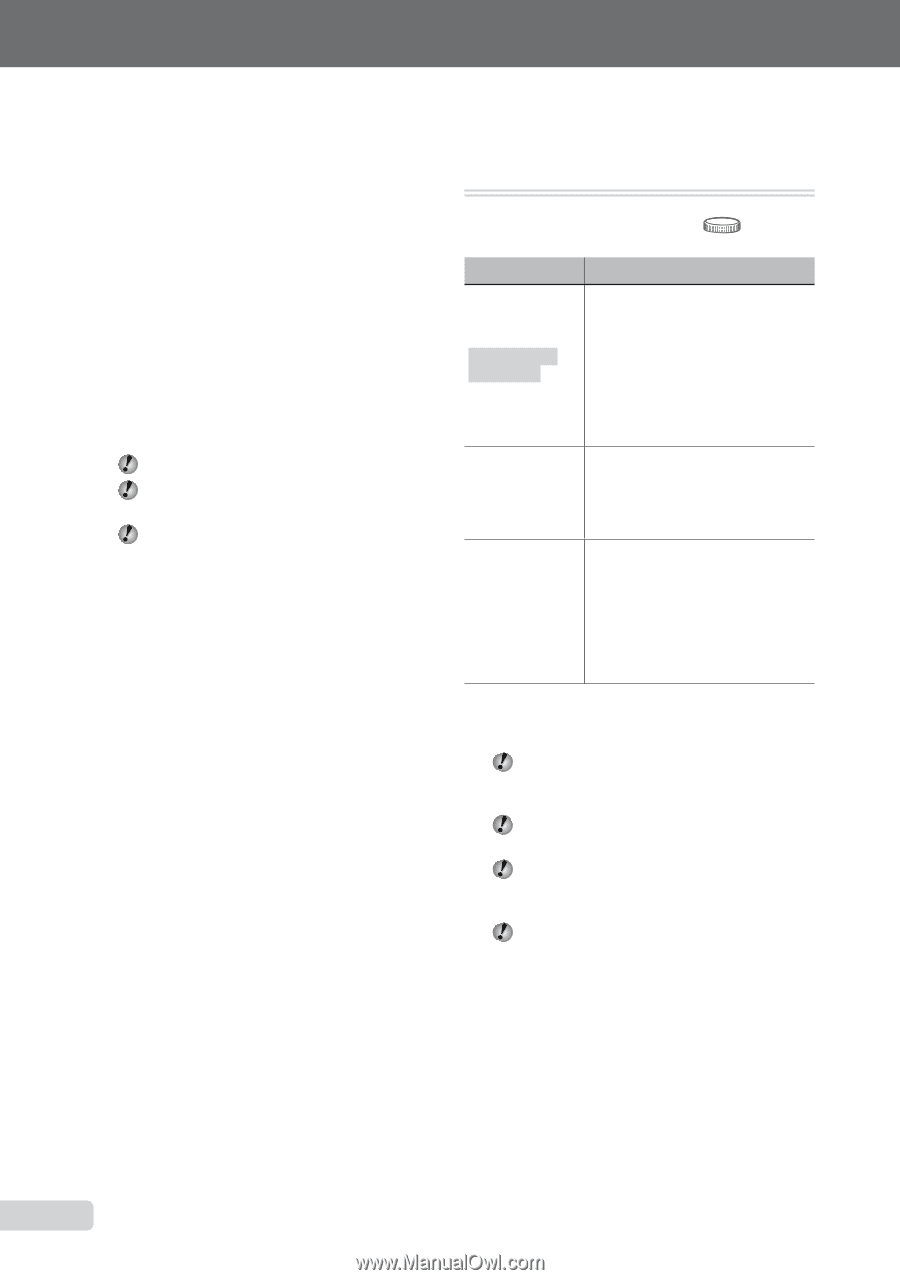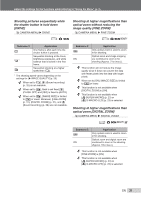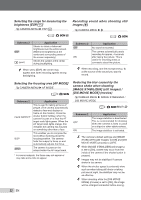Olympus 226750 STYLUS TOUGH-8000 Instruction Manual (English) - Page 34
Creating panoramic images, PANORAMA]
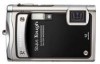 |
UPC - 050332167872
View all Olympus 226750 manuals
Add to My Manuals
Save this manual to your list of manuals |
Page 34 highlights
Capturing the perfect moment when shooting ([YPRE-CAPTURE MOVIE] mode) 1 Use EF to select [YPRE-CAPTURE MOVIE], and then press the o button to set. ● This function is ready for shooting immediately after setting this option. 2 Press the shutter button to start movie shooting. ● A 7-second movie, including 2-second movie immediately before pressing the shutter button, is taken. ● The optical zoom and auto focus function are available during movie recording. Sound is not recorded. AF target mark does not appear on the monitor. Select [IMAGE SIZE] from [VGA] or [QVGA], and select [FRAME RATE] from [N 30fps] or [O 15fps]. Tapping the camera to shoot a picture ([aSNOW] mode) 1 Select [aSNOW], and then press the o button. ● [TAP CONTROL] (p. 49) automatically becomes active and the camera can be operated by tapping. 2 Tap the back of the camera body twice. ● [SELFTIMER] becomes active and the picture is automatically taken after 2 seconds. Creating panoramic images [N PANORAMA] N PANORAMA : K s Submenu 1 Application COMBINE IN CAMERA 1*1*2 Three frames are taken and combined by the camera. The user only composes the shots so that the target marks and pointers overlap, and the camera automatically releases the shutter. The shooting functions are already preset to the optimum settings for panoramic shooting. COMBINE IN CAMERA 2*1*2 Three frames are taken and combined by the camera. The user composes the shots using the guide frame and manually releases the shutter. The frames that were taken are combined into a panorama image using the OLYMPUS Master 2 COMBINE IN PC software from the provided CDROM. Pictures are taken in the last [ISO] or [O SCENE MODE] settings (except for some scene modes). *1 Not available in s mode (p. 19). *2 The [A IMAGE QUALITY] (p. 29) setting cannot be changed. The focus, exposure (p. 23), zoom position (p. 22), and [WB] (p. 30) are locked at the first frame. The flash (p. 22) is fixed to $ (FLASH OFF) mode. Panorama images can be edited using [SHADOW ADJ] (p. 33), [COLOR EDIT] (p. 38) only. "Playing back panorama images" (p. 28) 34 EN