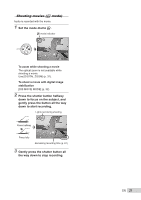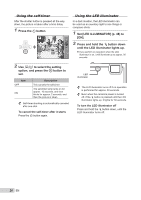Olympus 226750 STYLUS TOUGH-8000 Instruction Manual (English) - Page 25
Press the, button., to select the menu, function and, to select the, setting option, and then press
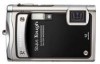 |
UPC - 050332167872
View all Olympus 226750 manuals
Add to My Manuals
Save this manual to your list of manuals |
Page 25 highlights
Changing the shooting information display The display of the screen information can be changed to best match the situation, such as for the need of clear view of the screen or for making a precise composition by using the grid display. 1 Press the g button. ● The displayed shooting information changes in the order shown below each time the button is pressed. "Shooting mode display" (p. 8) Normal P ISO 1600 Histogram P ISO 1600 12M NORM +2.0 IN 4 12M NORM +2.0 IN 4 No information Grid P ISO 1600 Using the FUNC menu The FUNC menu provides the following menu functions that can be quickly called and set. • [WB] (p. 30) • [ESP/n] (p. 32) • [ISO] (p. 30) • [A IMAGE QUALITY] (p. 29) • [DRIVE] (p. 31) 1 Press the o button. P WB AUTO ISO AUTO ESP 12M NORM ESP ESP n 2 Use EF to select the menu function and GH to select the setting option, and then press the o button to set. 12M NORM +2.0 IN 4 Reading a histogram If the peak fills too much of the frame, the image will appear mostly white. If the peak fills too much of the frame, the image will appear mostly black. The green section shows the luminance distribution in the center area of the monitor. EN 25