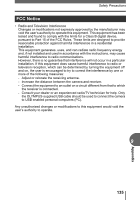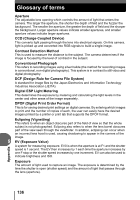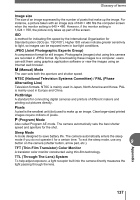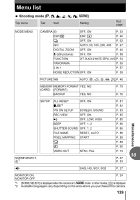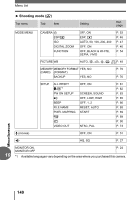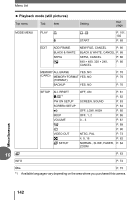Olympus D595 D-595 Zoom Advanced Manual (English) - Page 139
Menu list
 |
UPC - 050332153332
View all Olympus D595 manuals
Add to My Manuals
Save this manual to your list of manuals |
Page 139 highlights
Menu list Shooting mode (P, i, l, z, j, k, f) Top menu Tab Item Setting Ref. page MODE MENU CAMERA Y ESP/5 j OFF, ON ESP, n OFF, ON P. 53 P. 46 P. 52 ISO AUTO, 50, 100, 200, 400 P. 47 DIGITAL ZOOM R (still pictures) OFF, ON OFF, ON P. 40 P. 58 FUNCTION OFF, BLACK & WHITE, SEPIA, VIVID P. 54 PANORAMA P. 55 2 IN 1 P. 57 NOISE REDUCTION OFF, ON P. 59 PICTURE WB AUTO, 5, 3, 1, >, V P. 48 MEMORY MEMORY FORMAT YES, NO (CARD) (FORMAT) BACKUP YES, NO P. 79 P. 76 SETUP ALL RESET W*2 OFF, ON PW ON SETUP SCREEN, SOUND REC VIEW 8 OFF, ON OFF, LOW, HIGH BEEP OFF, 1, 2 SHUTTER SOUND OFF, 1, 2 FILE NAME RESET, AUTO PIXEL MAPPING s X START VIDEO OUT NTSC, PAL SCENE SELECT, Y*1 K SHQ, HQ, SQ1, SQ2 P. 81 P. 82 P. 83 P. 85 P. 85 P. 86 P. 86 P. 88 P. 89 P. 89 P. 90 P. 73 10 P. 37 P. 53 P. 27 Miscellaneous MONITOR ON, P. 24 MONITOR OFF *1 [SCENE SELECT] is displayed when the camera is in f mode. In other modes, [Y] is displayed. *2 Available languages vary depending on the area where you purchased this camera. 139