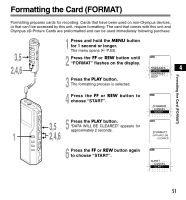Olympus DS-2200 DS-2200 Instructions (English) - Page 46
Moving Files Across Folders
 |
View all Olympus DS-2200 manuals
Add to My Manuals
Save this manual to your list of manuals |
Page 46 highlights
{ Moving Files Across Folders Moving Files Across Folders A recorded file can be transferred from one folder to another. The file is added at the end of existing files in the destination folder. 1,4 43 1 Choose the file you want to move and play it. 2 Press and hold the FOLDER button for 1 second or longer while the file is playing. a "MOVE?" appears on the display. b a File to transfer b Current folder c c Destination folder 3 Press the FF or REW button to choose a destination folder. If you choose the current folder as the destination folder, the selected file will move to the end of the existing files in it. 4 Press the PLAY button to accept the chosen destination folder. The file is moved. 1,4 3 Transfer is complete when "MOVE DONE" appears. 2 ...Notes • If the destination folder is full (a maximum of 199 files), "FOLDER FULL" appears on the display and files cannot be transferred to it. • The file transfer process is aborted if you press the STOP button or leave the recorder idle for 8 seconds. 46