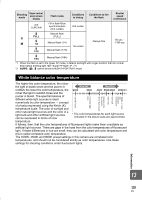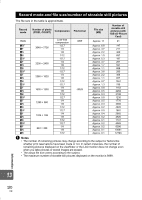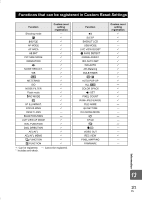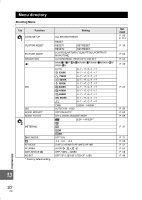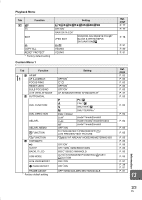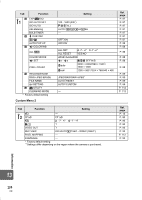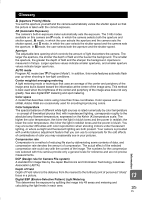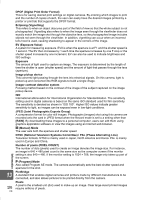Olympus E420 E-420 Instruction Manual (English) - Page 124
Information, Custom Menu 2
 |
UPC - 005332163898
View all Olympus E420 manuals
Add to My Manuals
Save this manual to your list of manuals |
Page 124 highlights
Tab Function d EXP/e/ISO ISO-AUTO SET ISO-AUTO AELMetering BULB TIMER e # CUSTOM w+F AUTO POP UP f K/COLOR/WB ALL > COLOR SPACE K SET PIXEL COUNT g RECORD/ERASE RAW+JPEG ERASE FILE NAME dpi SETTING h K UTILITY CLEANING MODE * Factory default setting Custom Menu 2 Setting 100 - 1600 (400*) P/A/S*/ALL AUTO*/J/5/5HI/5SH k OFF*/ON OFF/ON* ALL SET A -7 - +7 G -7 -+7 ALL RESET YES/NO sRGB*/AdobeRGB P - Q Xiddle Wmall Y/X/W SF/F/N/B 3200 × 2400/2560 × 1920*/ 1600 × 1200 1280 × 960*/1024 × 768/640 × 480 JPEG/RAW/RAW+JPEG* AUTO*/RESET AUTO*/CUSTOM k Ref. page P. 87 P. 87 P. 87 P. 87 P. 87 P. 87 P. 87 P. 88 P. 88 P. 88 P. 88 P. 88 P. 88 P. 89 P. 89 P. 89 P. 89 P. 112 P. 112 Tab Function Setting X CF/xD s W VIDEO OUT REC VIEW PIXEL MAPPING FIRMWARE k CF*/xD j -7 - +7 k -7 - +7 *1 *1 OFF/AUTOq/1SEC - 20SEC (5SEC*) k k * Factory default setting *1 Settings differ depending on the region where the camera is purchased. Ref. page P. 15 P. 90 P. 90 P. 90 P. 90 P. 90 P. 112 P. 90 Information 13 124 EN