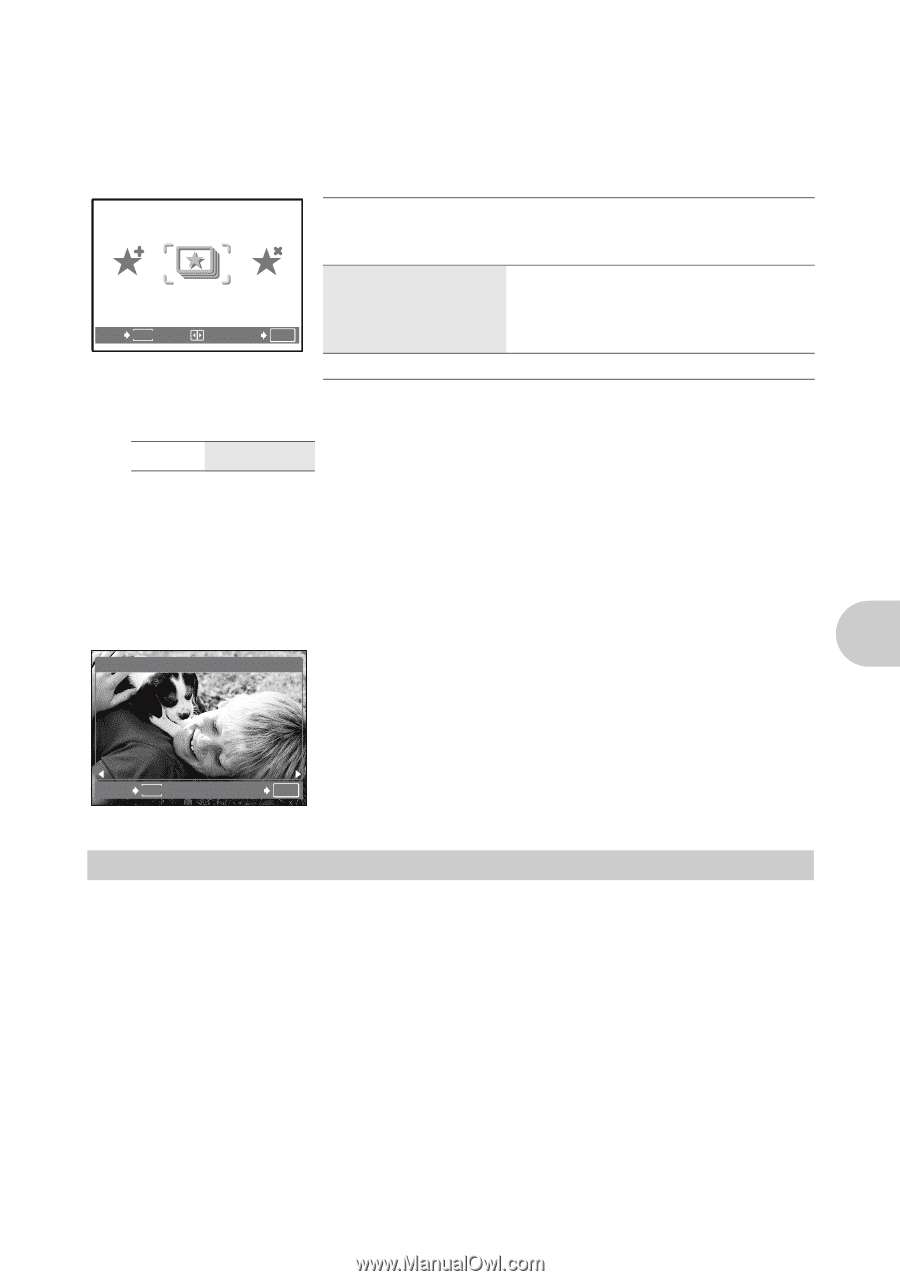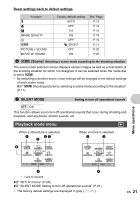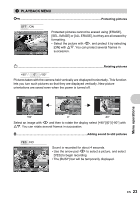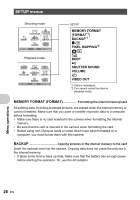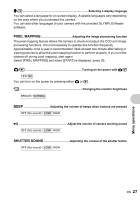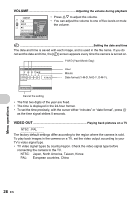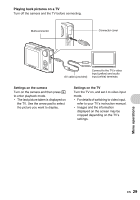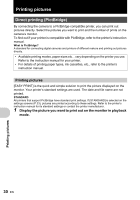Olympus FE 220 FE-220 Advanced Manual (English) - Page 25
Reviewing registered pictures, Registering your favorite picture, Making print reservations (DPOF)
 |
View all Olympus FE 220 manuals
Add to My Manuals
Save this manual to your list of manuals |
Page 25 highlights
VIEW FAVORITES Reviewing registered pictures • If you select [VIEW FAVORITES], a registered MY FAVORITE picture is displayed. Use the arrow pad to browse the MY FAVORITE pictures. • Pressing m allows you to select [ADD FAVORITES] and [SLIDE SHOW]. My Favorite ADD SLIDE FAVORITE SHOW EXIT ADD FAVORITE SLIDE SHOW EXIT MENU SET OK EXIT Registers another favorite picture. • Use XY to select a picture, and press A. Plays back the registered MY FAVORITE pictures automatically. • Press A to cancel the current slideshow. Switches to normal playback mode. To erase registered MY FAVORITE pictures YES / NO • Use the arrow pad to select the picture you want to erase, and press S. Select [YES], and press A. • Even if you erase a registered MY FAVORITE picture, the original picture stored in the internal memory or on the card will be preserved. SET Registering your favorite picture SET • Use XY to select your favorite picture, then press i. BACK MENU SET OK 7 PRINT ORDER Making print reservations (DPOF) This function allows you to save printing data (the number of prints and the date and time information) with the pictures stored on the card. g"Print settings (DPOF)" (P.35) Menu operations EN 25