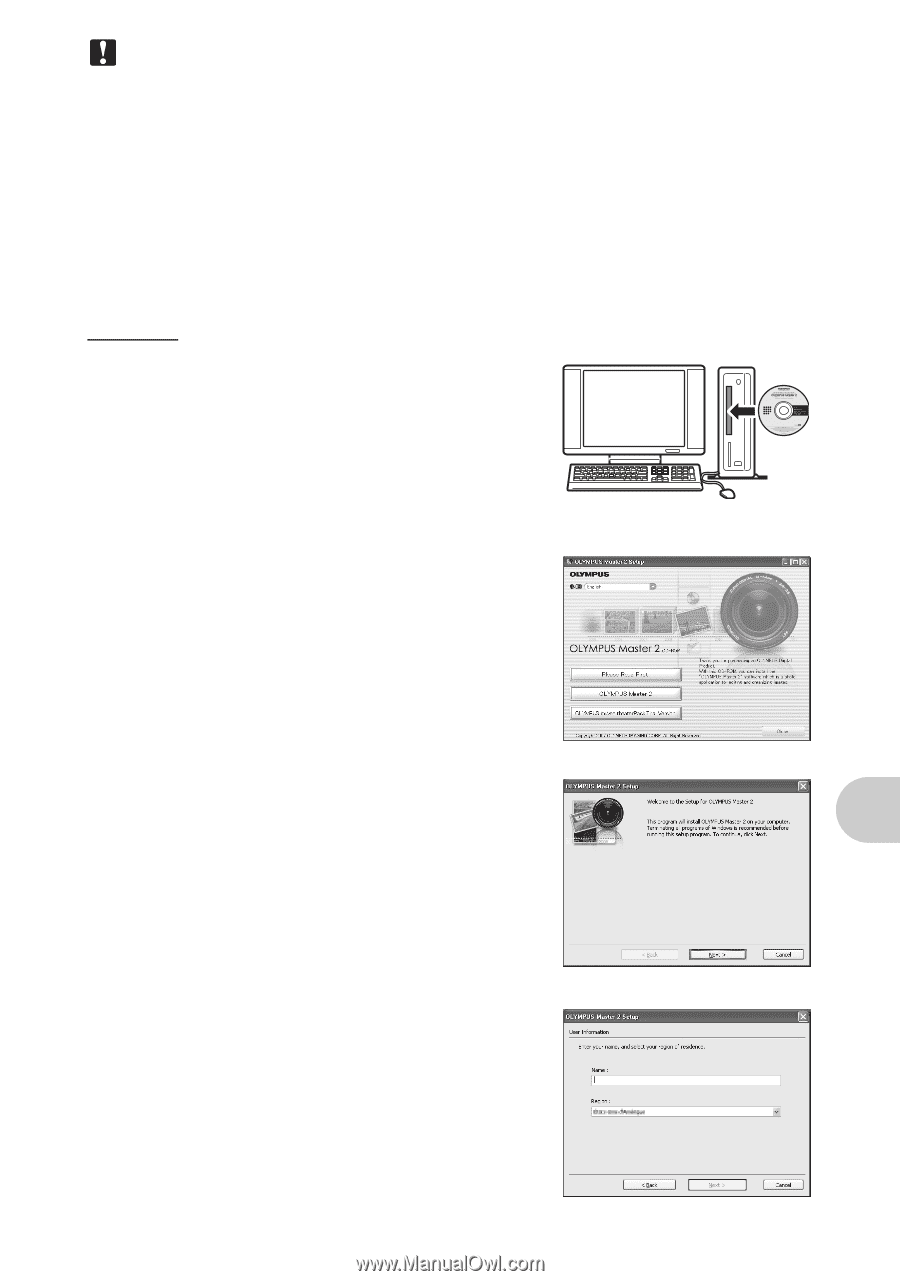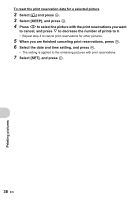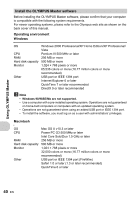Olympus FE 220 FE-220 Advanced Manual (English) - Page 41
OLYMPUS Master 2 button., displayed, enter your Name, select
 |
View all Olympus FE 220 manuals
Add to My Manuals
Save this manual to your list of manuals |
Page 41 highlights
Using OLYMPUS Master Note • Mac versions earlier than OS X 10.3 are not supported. • Operations are not guaranteed when using an added USB or IEEE 1394 (FireWire) port. • To install the software, you must log on as a user with administrators' privileges. • Be sure to remove the media (drag & drop onto the trash icon) before performing the following operations. Failure to do so could result in unstable computer operation and the need to reboot. • Disconnect the cable connecting the camera to the computer • Turn off the camera • Open the camera's battery/card compartment cover Windows 1 Insert the CD-ROM into the CD-ROM drive. • The OLYMPUS Master setup screen is displayed. • If the screen is not displayed, double-click the "My Computer" icon and click the CD-ROM icon. 2 Select the display language and click the "OLYMPUS Master 2" button. • When the component installation screen is displayed, click "OK". 3 Click "Next" and follow the on-screen instructions. • When the OLYMPUS Master licensing agreement is displayed, read the agreement and click "Yes" to proceed with the installation. 4 When the user information screen is displayed, enter your "Name", select your "Region" and click "Next". EN 41