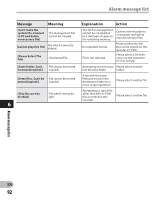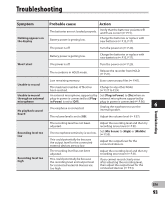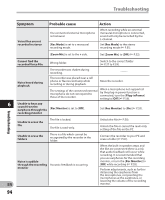Olympus LS-7 LS-7 Detailed Instructions (English) - Page 95
to recognize
 |
UPC - 050332178267
View all Olympus LS-7 manuals
Add to My Manuals
Save this manual to your list of manuals |
Page 95 highlights
Troubleshooting Symptom Unable to set index marks, temp marks Cannot recharge Probable cause The maximum number of marks has been reached. The file is locked. The file is read-only. [Battery] is set to [Alkaline]. Action Erase unnecessary marks (☞ P.42). Unlock the file (☞ P.50). Unlock the file or cancel the read-only setting of the file on the PC. When using the supplied rechargeable batteries, set the battery setting to [Ni-MH]. Also, please avoid using the batteries outside the recommended temperature range (☞ P.16, P.19, P.61). You have not pressed the `OK button. When using the USB connection, follow the confirmation display and press the `OK button. [USB Class] is set to [Composite]. Set [USB Class] to [Storage class] (☞ P.73). The PC is unable to recognize the recorder [USB Connect] is set to [PC]. Set [USB Connect] to [PC] (☞ P.73). 6 Troubleshooting EN 95