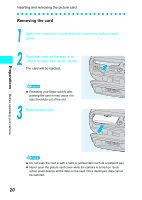Olympus Stylus 410 Digital Stylus 410 Digital Basic Manual (English) - Page 17
Removing the battery
 |
View all Olympus Stylus 410 Digital manuals
Add to My Manuals
Save this manual to your list of manuals |
Page 17 highlights
Loading and removing the battery Removing the battery Slide the battery compartment cover in the direction of c and lift up in the direction of d. 2 1 Remove the battery. Preparations Before operating your camera Do not open the battery compartment cover with the camera facing down, as the battery will fall out and may become damaged. Close the battery compartment cover as indicated by the arrows c d. 2 1 17

Loading and removing the battery
17
Preparations
Before operating your camera
Removing the battery
Slide the battery compartment
cover in the direction of
and lift
up in the direction of
.
Remove the battery.
Do not open the battery compartment
cover with the camera facing down, as
the battery will fall out and may
become damaged.
Close the battery compartment
cover as indicated by the arrows
.
1
2
1
2