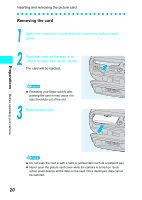Olympus Stylus 410 Digital Stylus 410 Digital Basic Manual (English) - Page 19
before closing the connector
 |
View all Olympus Stylus 410 Digital manuals
Add to My Manuals
Save this manual to your list of manuals |
Page 19 highlights
CLOSE OPEN PUSH EtJOECt AV Inserting and removing the picture card Insert the card into the springloaded card slot as shown. The card will lock into place when fully inserted. Card Push the card in as far as it will go. To remove the card, press it in again to eject it. Close the picture card cover before closing the connector cover. CLOSE OPEN PUSH tJOECt AV Preparations Before operating your camera Close the connector cover while pressing A in the direction indicated by the arrow. CLOSE OPEN AV OUT (MONO) USB JECt tPOUSH If the connector cover does not fully close, check that the brown picture A card cover is closed. Continued on next page 19

Inserting and removing the picture card
19
Before operating your camera
Preparations
Continued on next page
Insert the card into the spring-
loaded card slot as shown.
The card will lock into place when
fully inserted.
Push the card in as far as it will go.
To remove the card, press it in again
to eject it.
Close the picture card cover
before closing the connector
cover.
Close the connector cover while
pressing
A
in the direction
indicated by the arrow.
If the connector cover does not fully
close, check that the brown picture
card cover is closed.
A
V
OPEN
CLOSE
PUSH
tO
EJECt
Card
A
V
OPEN
CLOSE
PUSH
tO
JECt
OUT
USB
(
MONO
)
A
V
OPEN
CLOSE
PUSH
tO
JECt
A