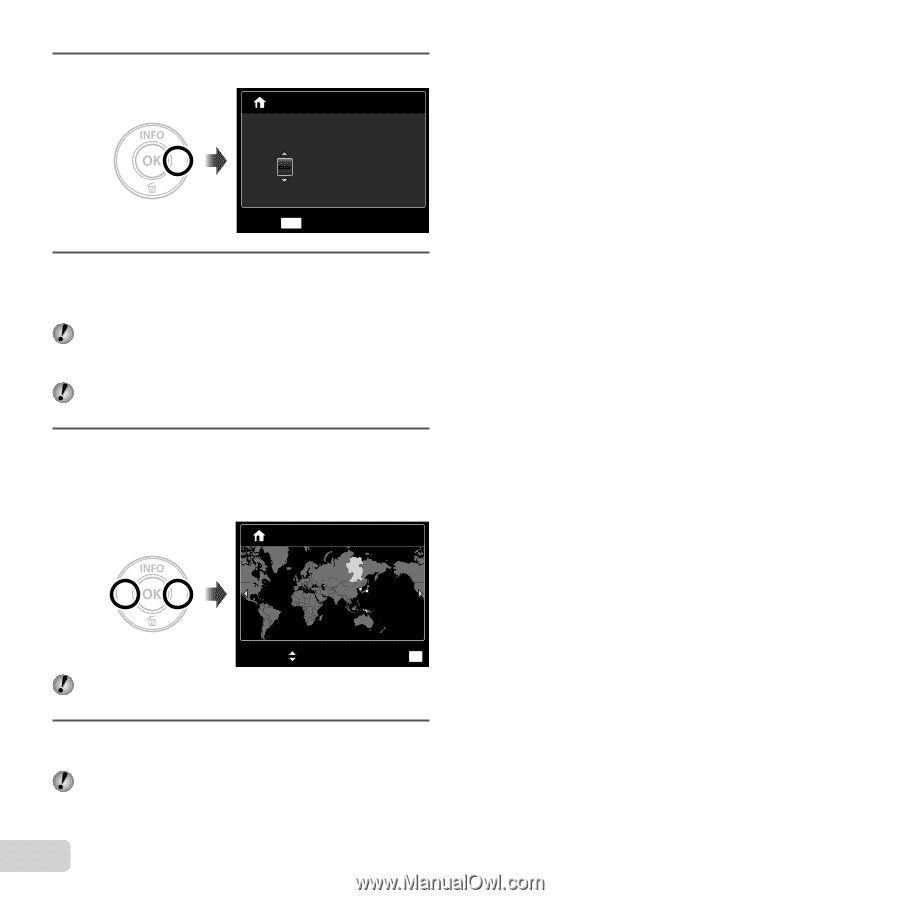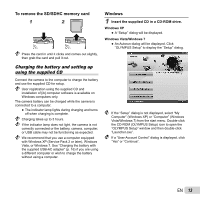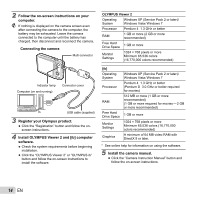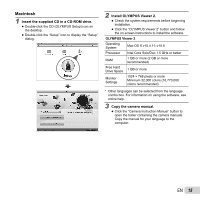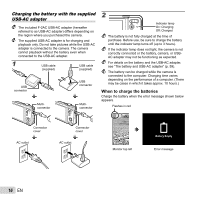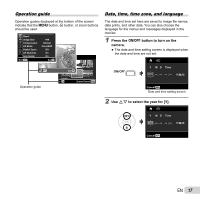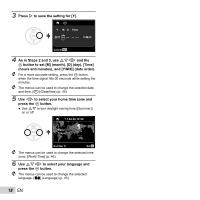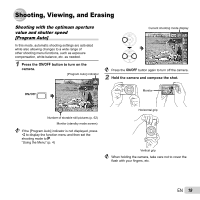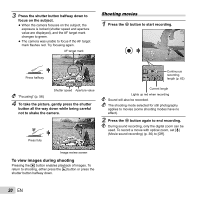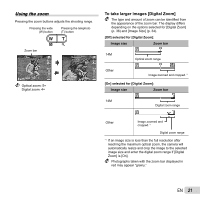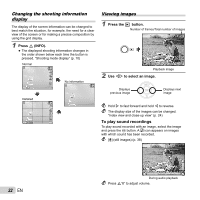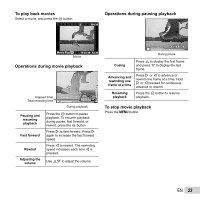Olympus VG-160 VG-160 Instruction Manual (English) - Page 18
to select your home time zone and, button to set [M] month, [D] day, [Time] - not turning on
 |
View all Olympus VG-160 manuals
Add to My Manuals
Save this manual to your list of manuals |
Page 18 highlights
3 Press I to save the setting for [Y]. X Y M D Time 2011 Y/M/D Cancel MENU 4 As in Steps 2 and 3, use FGHI and the Q button to set [M] (month), [D] (day), [Time] (hours and minutes), and [Y/M/D] (date order). For a more accurate setting, press the Q button when the time signal hits 00 seconds while setting the minutes. The menus can be used to change the selected date and time. [X] (Date/time) (p. 45) 5 Use HI to select your home time zone and press the Q button. ● Use FG to turn daylight saving time ([Summer]) on or off. '11.02.26.12:30 Seoul Tokyo Summer Set OK The menus can be used to change the selected time zone. [World Time] (p. 46) 6 Use FGHI to select your language and press the Q button. The menus can be used to change the selected language. [W] (Language) (p. 45) 18 EN