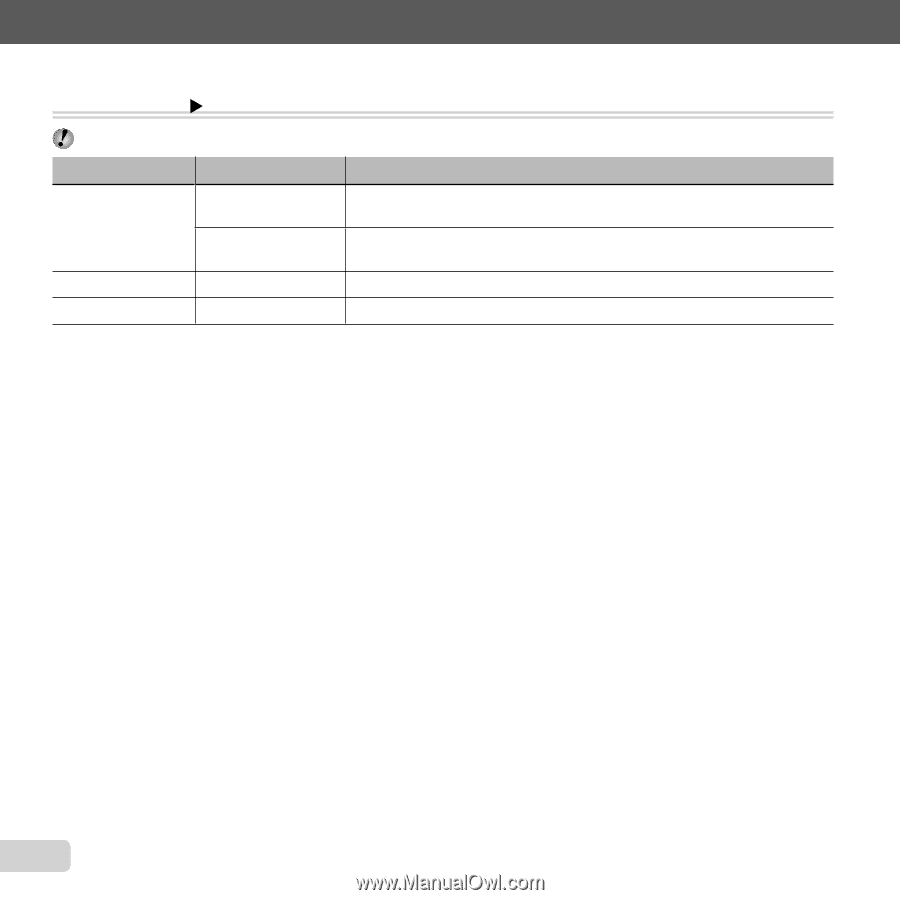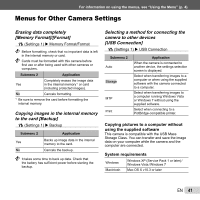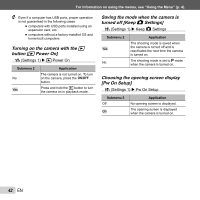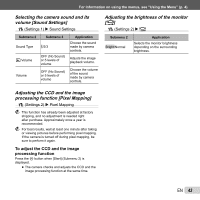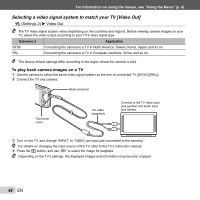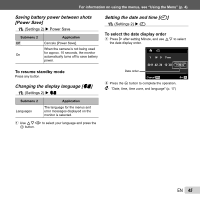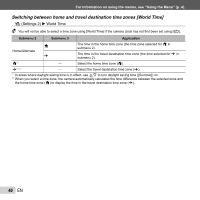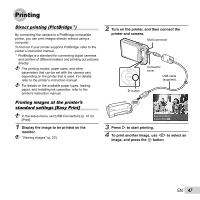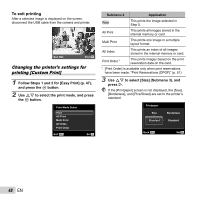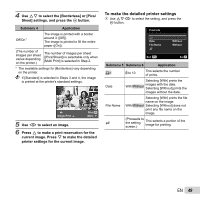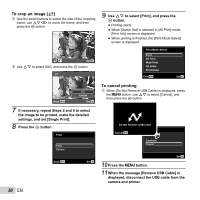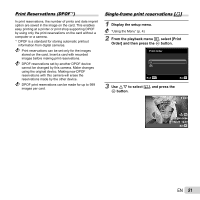Olympus VG-160 VG-160 Instruction Manual (English) - Page 46
Switching between home and travel destination time zones [World Time
 |
View all Olympus VG-160 manuals
Add to My Manuals
Save this manual to your list of manuals |
Page 46 highlights
For information on using the menus, see "Using the Menu" (p. 4). Switching between home and travel destination time zones [World Time] s (Settings 2) X World Time You will not be able to select a time zone using [World Time] if the camera clock has not first been set using [X]. Submenu 2 Submenu 3 Application x Home/Alternate z The time in the home time zone (the time zone selected for x in submenu 2). The time in the travel destination time zone (the time selected for z in submenu 2). x*1 - Select the home time zone (x). z*1, 2 - Select the travel destination time zone (z). *1 In areas where daylight saving time is in effect, use FG to turn daylight saving time ([Summer]) on. *2 When you select a time zone, the camera automatically calculates the time difference between the selected zone and the home time zone (x) to display the time in the travel destination time zone (z). 46 EN