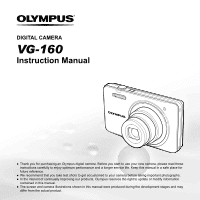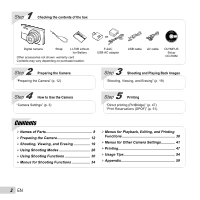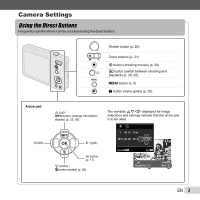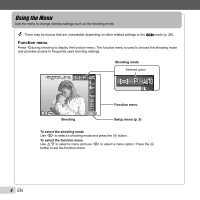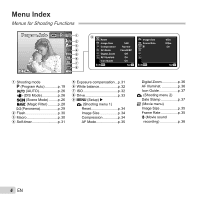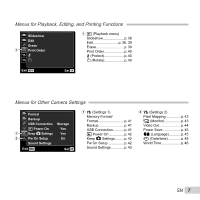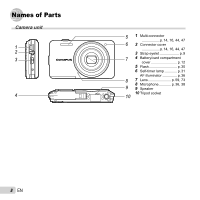Olympus VG-160 VG-160 Instruction Manual (English) - Page 3
Using the Direct Buttons, Camera Settings
 |
View all Olympus VG-160 manuals
Add to My Manuals
Save this manual to your list of manuals |
Page 3 highlights
Camera Settings Using the Direct Buttons Frequently used functions can be accessed using the direct buttons. Shutter button (p. 20) Zoom buttons (p. 21) R button (shooting movies) (p. 20) q button (switch between shooting and playback) (p. 20, 22) MENU m button (p. 5) E button (menu guide) (p. 25) Arrow pad H (left) F (up) / INFO button (change information display) (p. 22, 25) I (right) Q button (p. 17) G (down) / D button (erase) (p. 24) The symbols FGHI displayed for image selections and settings indicate that the arrow pad is to be used. X Y M D Time 2011. 02 . 26 12 : 30 Y/M/D 4/30 Cancel MENU Set OK Single Print NORM 14M FILE 100 0004 '11/02/26 12:30 Print OK More EN 3
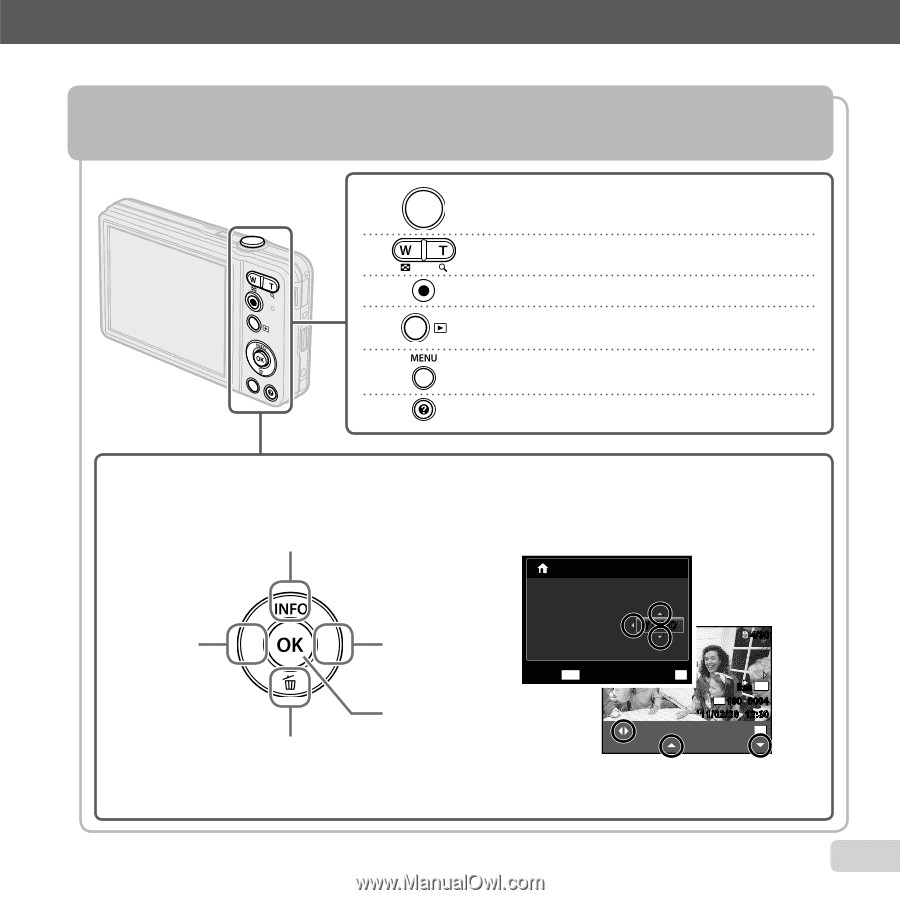
3
EN
MENU
Camera Settings
Using the Direct Buttons
Using the Direct Buttons
Frequently used functions can be accessed using the direct buttons.
Arrow pad
H
(left)
G
(down) /
D
button (erase) (p. 24)
F
(up) /
INFO
button (change information
display) (p. 22, 25)
I
(right)
Q
button
(p. 17)
The symbols
FGHI
displayed for image
selections and settings indicate that the arrow pad
is to be used.
N
OR
M
OK
Single Print
Print
4/30
4/30
More
12:30
’11/02/26
’11/02/26 12:30
N
ORM
14
M
FILE
100
0004
100 0004
02 26
12 30
:
.
.
2011
OK
Set
X
Y
M
D
Time
MENU
Cancel
Y/M/D
Y/M/D
Shutter button (p. 20)
Zoom buttons (p. 21)
R
button (shooting movies) (p. 20)
q
button (switch between shooting and
playback) (p. 20, 22)
m
button (p. 5)
E
button (menu guide) (p. 25)