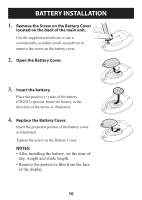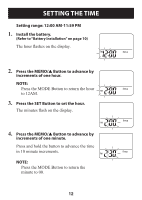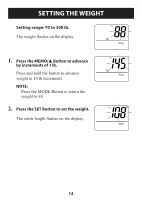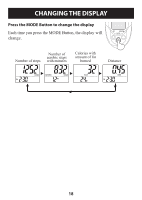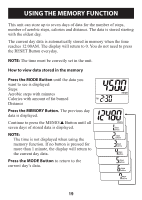Omron HJ-112 Instruction Manual - Page 14
Setting the Weight
 |
View all Omron HJ-112 manuals
Add to My Manuals
Save this manual to your list of manuals |
Page 14 highlights
Setting the Weight Setting range: 70 to 300 lb. The weight flashes on the display. 1. Press the MEMO/▲ Button to advance by increments of 1 lb. Press and hold the button to advance weight in 10 lb increments. NOTE: Press the MODE Button to return the weight to 88. 2. Press the SET Button to set the weight. The stride length flashes on the display. 14
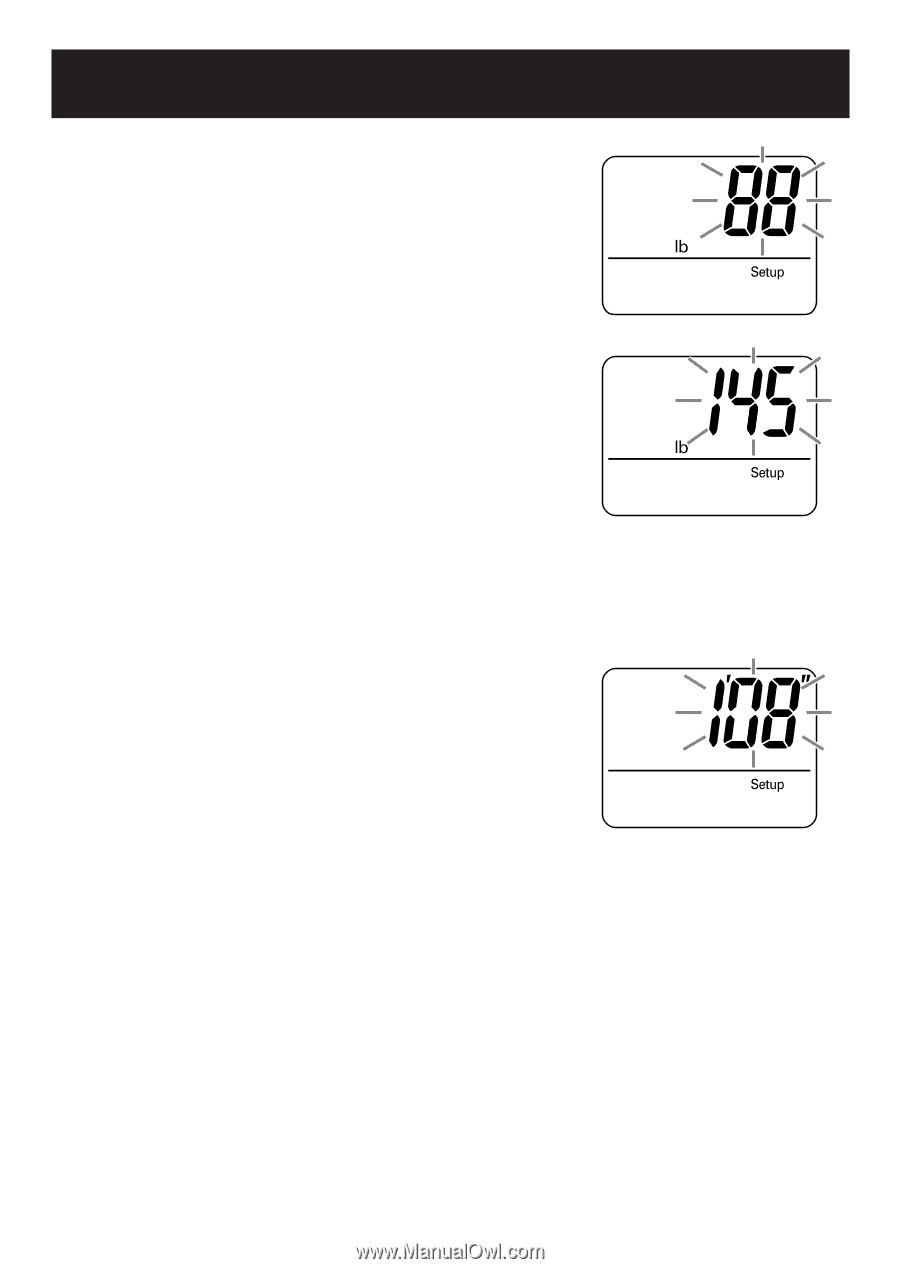
1²
SETTING THE WEIGHT
Setting range: 70 to 300 lb.
The weight flashes on the display.
1.
Press the MEMO/
▲
Button to advance
by increments of 1 lb.
Press and hold the button to advance
weight in 10 lb increments.
NOTE:
Press the MODE Button to return the
weight to 88.
2.
Press the SET Button to set the weight.
The stride length flashes on the display.