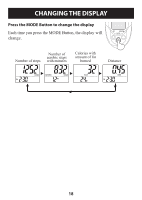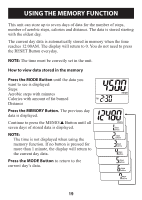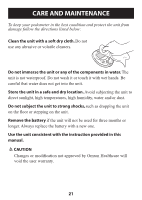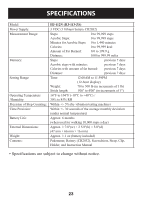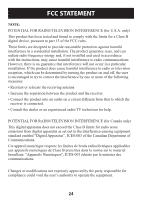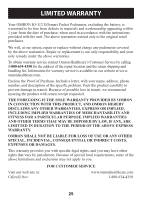Omron HJ-112 Instruction Manual - Page 20
Using the System Reset Function - battery replacement
 |
View all Omron HJ-112 manuals
Add to My Manuals
Save this manual to your list of manuals |
Page 20 highlights
Using the System Reset Function Use the system reset function in the following cases: • When the battery is replaced • When you want to delete the memory • When the display becomes unrecognizable 1. Press the SYSTEM RESET Button on the back of the main unit with a thin stick that is not easily breakable. All the data stored in the memory and the set data (time, weight, and stride length) are deleted. 2. Set the time, weight, and stride length again. After all characters on the display are turned on, the initial time setting display appears. (Refer to Setting the Time on page 12) 20
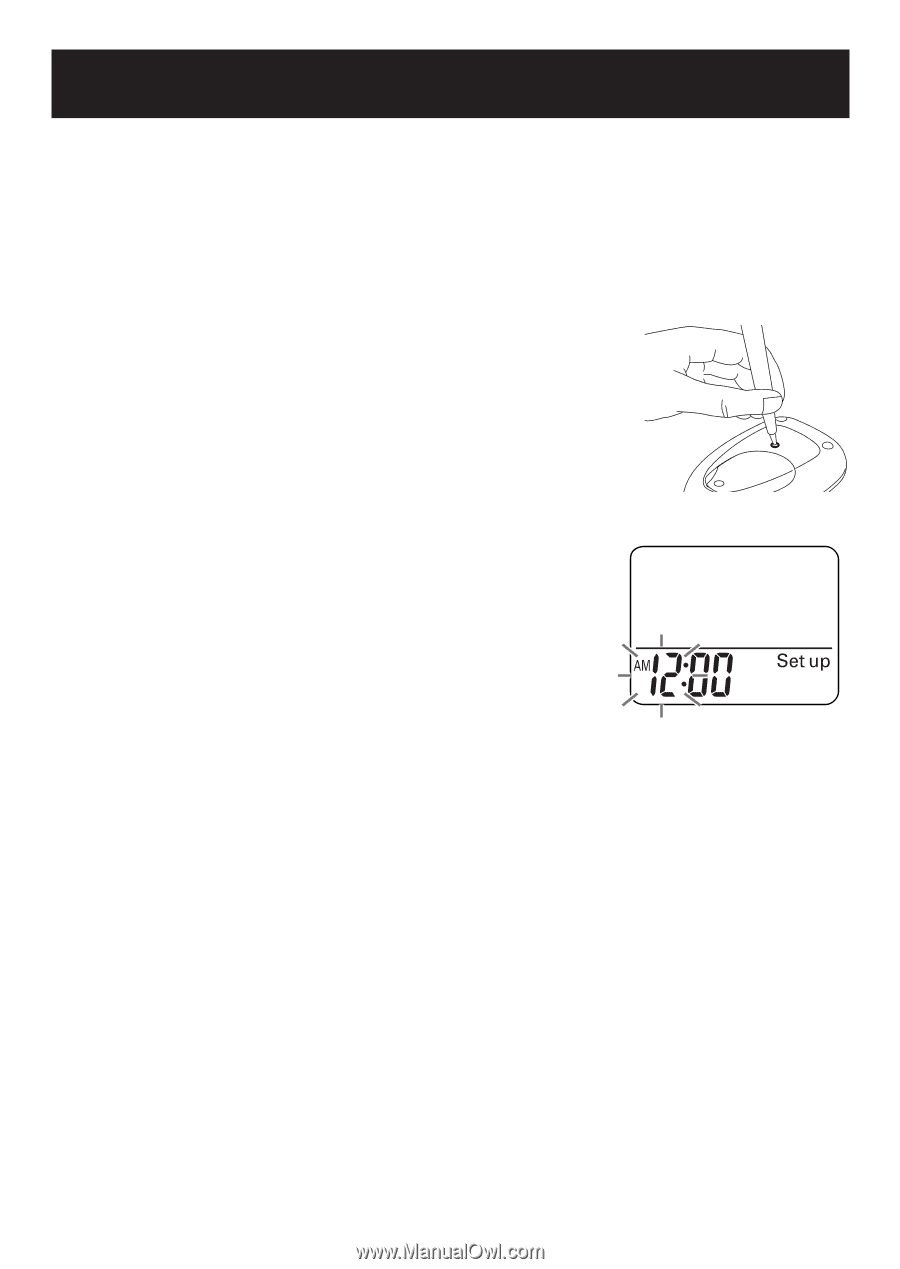
20
USING THE SYSTEM RESET FUNCTION
Use the SYSTEM RESET function in the following cases:
• When the battery is replaced
• When you want to delete the memory
• When the display becomes unrecognizable
1.
Press the SYSTEM RESET Button on the
back of the main unit with a thin stick that
is not easily breakable.
All the data stored in the memory and the
set data (time, weight, and stride length) are
deleted.
2.
Set the time, weight, and stride length
again.
After all characters on the display are turned on,
the initial time setting display appears.
(Refer to Setting the Time on page 12)