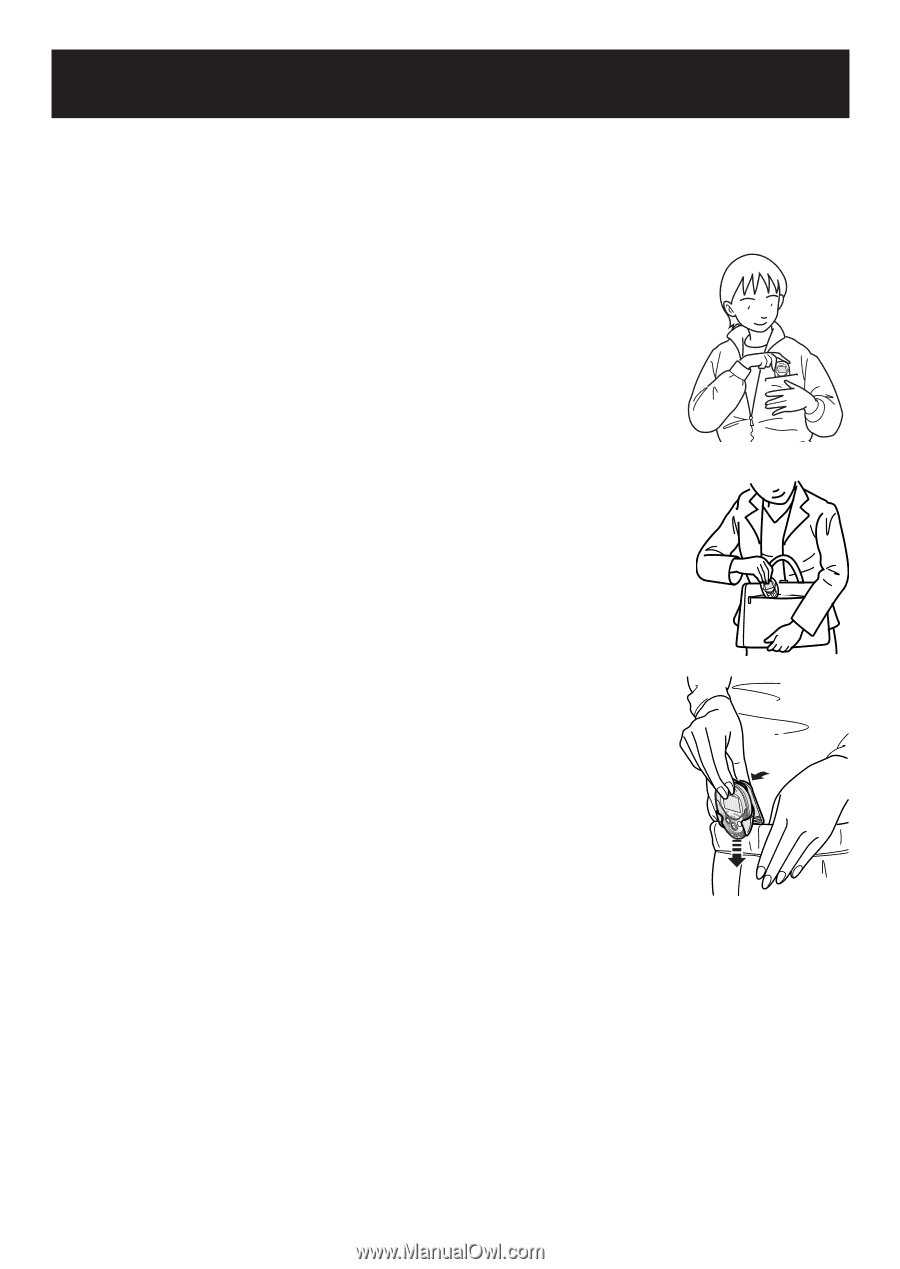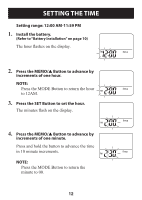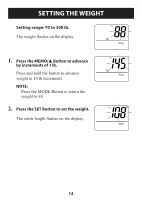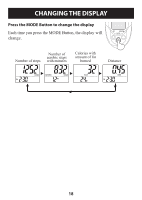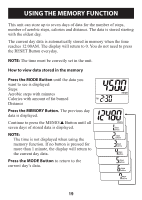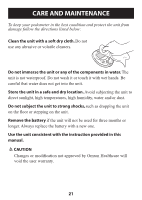Omron HJ-112 Instruction Manual - Page 16
Attaching the Pedometer, Place the unit in your pocket., Attach the unit to your belt or the top
 |
View all Omron HJ-112 manuals
Add to My Manuals
Save this manual to your list of manuals |
Page 16 highlights
Attaching the Pedometer The unit may be placed in the upper front pocket of your clothing, in the front pocket of your pants, in a bag, or attached to your belt or pants. Place the unit in your pocket. Do not place the unit in the back pocket to prevent sitting on it. Attach the clip on the edge of your pocket to prevent the unit from dropping. Place the unit in your bag. Place or clip the unit in a horizontal or vertical position in a secure section or pocket of your bag. Attach the unit to your belt or the top of your pants. Use the supplied holder. Clip the unit in a horizontal or vertical position on your belt or top your pants, skirt, etc. NOTE: The display will show all activity after 4 seconds of movement. All steps taken during those 4 seconds will be included and shown on the display. 16