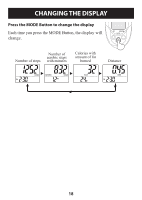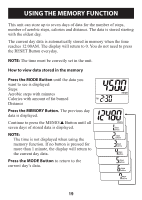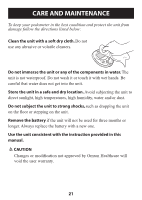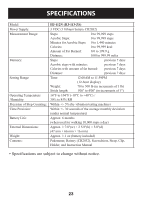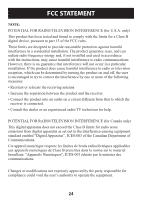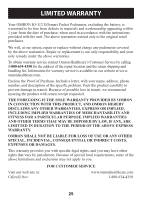Omron HJ-112 Instruction Manual - Page 22
Troubleshooting Tips
 |
View all Omron HJ-112 manuals
Add to My Manuals
Save this manual to your list of manuals |
Page 22 highlights
Troubleshooting Tips Problem Cause Solution The Low Battery The battery is low or Replace the battery with Indicator blinks. worn. a new one (CR2032). Nothing is displayed. The polarities of battery (+ and -) are aligned in the wrong directions. Insert the battery in correct alignment. Refer to Battery Installation on page 10. The battery is worn. Replace the battery with a new one (CR2032). The unit is positioned incorrectly. Irregular movement. The displayed Inconsistent pace. values are incorrect. Up and down movement. Refer to Attaching the Pedometer on page 16. The set values are wrong. Check the weight and stride length settings. 22
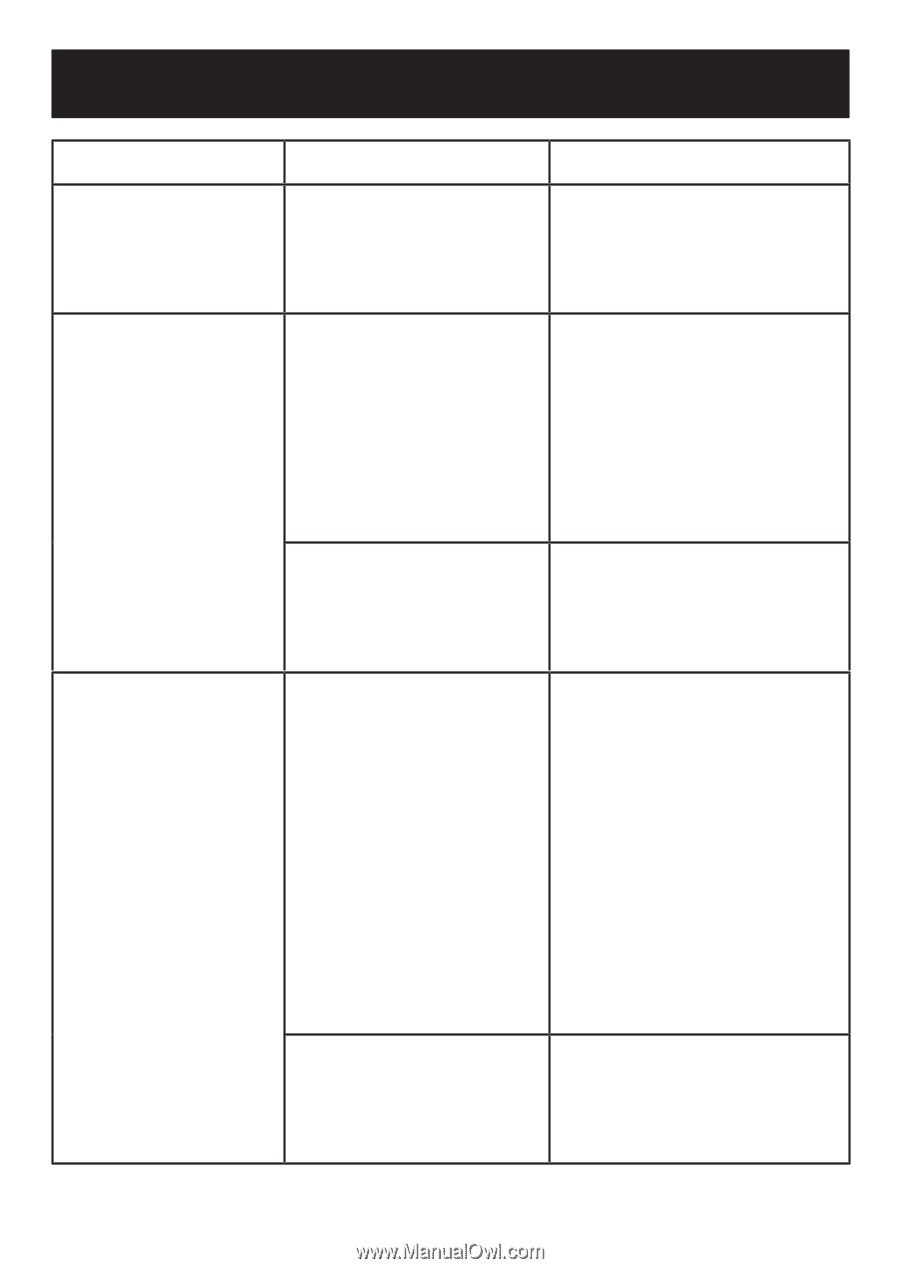
22
TROUBLESHOOTING TIPS
Problem
Cause
Solution
The Low Battery
Indicator blinks.
The battery is low or
worn.
Replace the battery with
a new one (CR2032).
Nothing is
displayed.
The polarities of
battery (+ and -) are
aligned in the wrong
directions.
Insert the battery in
correct alignment.
Refer to BATTERY
INSTALLATION on
page 10.
The battery is worn.
Replace the battery with
a new one (CR2032).
The displayed
values are incorrect.
The unit is positioned
incorrectly.
Irregular movement.
Inconsistent pace.
Up and down
movement.
Refer to ATTACHING
THE PEDOMETER on
page 16.
The set values are
wrong.
Check the weight and
stride length settings.