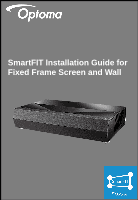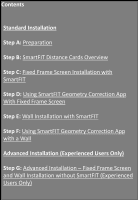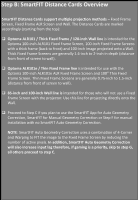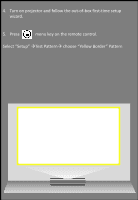Optoma CinemaX Pro CinemaX_Pro_SmartFIT_Installation_Guide_20191001 v2 - Page 2
Contents, Standard Installation, Step A, Step B, Step C, Step D, Step E, Step F, Advanced
 |
View all Optoma CinemaX Pro manuals
Add to My Manuals
Save this manual to your list of manuals |
Page 2 highlights
Contents Standard Installation Step A: Preparation Step B: SmartFIT Distance Cards Overview Step C: Fixed Frame Screen Installation with SmartFIT Step D: Using SmartFIT Geometry Correction App With Fixed Frame Screen Step E: Wall Installation with SmartFIT Step F: Using SmartFIT Geometry Correction App with a Wall Advanced Installation (Experienced Users Only) Step G: Advanced Installation - Fixed Frame Screen and Wall Installation without SmartFIT (Experienced Users Only)

Contents
Standard Installation
Step A:
Preparation
Step B:
SmartFIT Distance Cards Overview
Step C:
Fixed Frame Screen Installation with
SmartFIT
Step D:
Using SmartFIT Geometry Correction App
With Fixed Frame Screen
Step E:
Wall Installation with SmartFIT
Step F:
Using SmartFIT Geometry Correction App
with a Wall
Advanced Installation (Experienced Users Only)
Step G:
Advanced Installation – Fixed Frame Screen
and Wall Installation without SmartFIT (Experienced
Users Only)