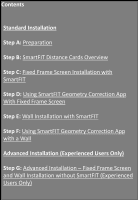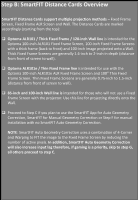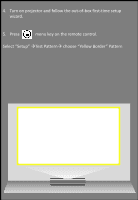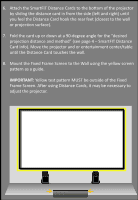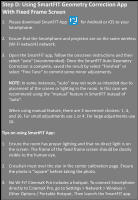Optoma CinemaX Pro CinemaX_Pro_SmartFIT_Installation_Guide_20191001 v2 - Page 7
choose Yellow Border Pattern
 |
View all Optoma CinemaX Pro manuals
Add to My Manuals
Save this manual to your list of manuals |
Page 7 highlights
4. Turn on projector and follow the out-of-box first-time setup wizard. 5. Press menu key on the remote control. Select "Setup" Test Pattern choose "Yellow Border" Pattern

4.
Turn on projector and follow the out-of-box first-time setup
wizard.
5.
Press
menu key on the remote control.
Select “Setup”
Test Pattern
choose “Yellow Border” Pattern