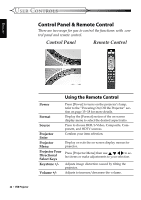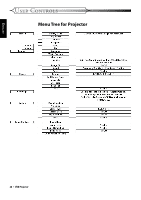Optoma DV10 User Manual - Page 25
Angle Button
 |
UPC - 796435241575
View all Optoma DV10 manuals
Add to My Manuals
Save this manual to your list of manuals |
Page 25 highlights
ENGLISH USER CONTROLS DVD Four Directional Select Keys Press [Menu] then use to select items or make adjustments to your selection. DVD Menu Return to DVD OSD menus DVD Enter Confirm your item selection. Setup Display or hide DVD OSD menus. Display Display DVD's states (title; chapter; time; information). Sub Title Select the desired your subtitle language. Audio Select the desired audio language or sound mode. Numerical Buttons Selects track numbers for playback. A-B Repeat Repeats playback of the selected section. Angle Button Choose the camera angle to see the sequence being played back from a different angle. REW Button Press to search backward in x2/x4/x8/x20 speed. PREV Button NEXT Button FWD Button Play Button Stop Button Press to skip to the previous title/chapter. Press to skip to the next title/chapter. Press to search forward in x2/x4/x8/x20 speed. Press to begin playback. Press to stop playback. Pause Button Slow GOTO Repeat Return Press to pause playback. Press the [PLAY] button to resume normal playback. Press to activate slow forward or slow rewind. Press to select the desired disc starting time, chapter or title. Repeats playback of the current disc, title, chapter or track. Returns to the previous operation. DVD Projector * 25