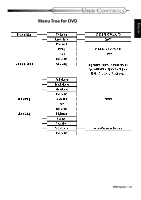Optoma DV10 User Manual - Page 42
System Setup
 |
UPC - 796435241575
View all Optoma DV10 manuals
Add to My Manuals
Save this manual to your list of manuals |
Page 42 highlights
ENGLISH USER CONTROLS System Setup When you forget the old password, press the initial password "000000". TV System Select system as you watching TV. Screen Saver Choose "On" to start the screen protection function, while stopping, opening, no discs or about 60 seconds of picture inactive state on the tray. Choose "Off" to cancel the screen saver function. TV Type Use this function to choose your desired type. 42 * DVD Projector Password The default setting is "Password is locked ", can't choose "Rating" or revise the password. If need to select "Rating" to press the numerical key and importing the initial password of the one machine: 000000, then press the enter button to confirm. When you need to change the password, input the old password first, and then input the new password. (The effective password is six bits)