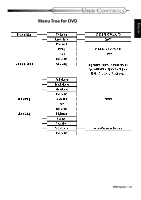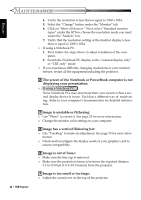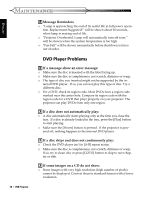Optoma DV10 User Manual - Page 45
Audio Setup
 |
UPC - 796435241575
View all Optoma DV10 manuals
Add to My Manuals
Save this manual to your list of manuals |
Page 45 highlights
ENGLISH USER CONTROLS Audio Setup SPDIF Out Choose the appropriate Audio settings for your equipment as it only affect during the playback of DVD discs of the DVD player. ▀■ Off: Turn off the sound. ▀■ RAW: Select this function, when the player is connected to Dolby Digital Decoder. The default is RAW. Key Adjust the key of sound. Exit Setup Exit this menu. DVD Projector * 45
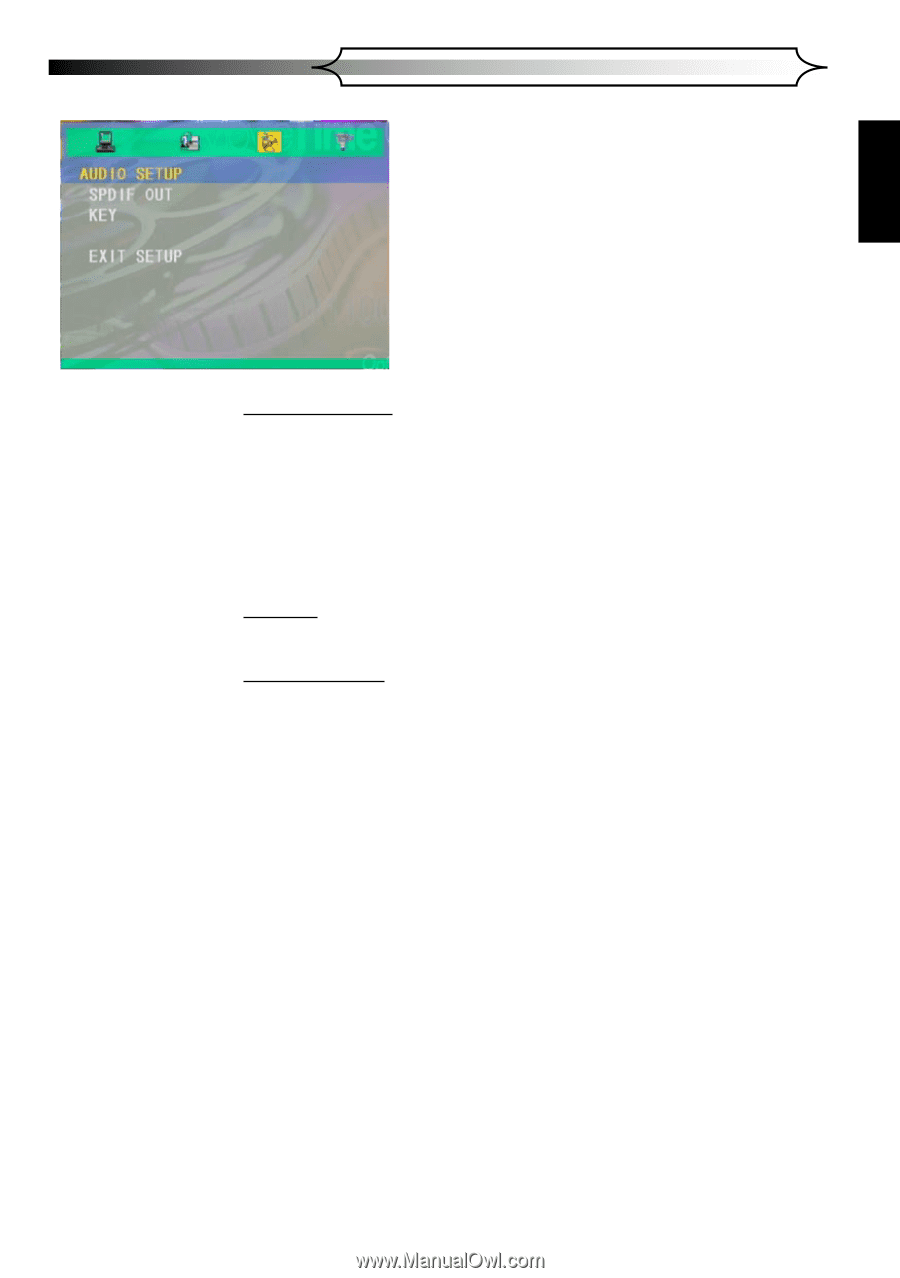
DVD Projector
*
45
USER CONtROLS
E
NGLISH
Audio Setup
SPDIF Out
Choose the appropriate Audio settings for your equipment
as it only affect during the playback of DVD discs of the DVD
player.
▀
■
Off: Turn off the sound.
▀
■
RAW: Select this function, when the player is connected to
Dolby Digital Decoder. The default is RAW.
Key
Adjust the key of sound.
Exit Setup
Exit this menu.