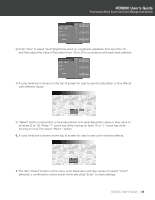Optoma HD-3000 User Manual - Page 50
Enhancement, Color Vividness and B/W Extension can be viewed. - windows 8 1
 |
View all Optoma HD-3000 manuals
Add to My Manuals
Save this manual to your list of manuals |
Page 50 highlights
HD3000 User's Guide Professional Video Scaler and Color Management System Demo Mode This function provides the user with a preview window where settings such as Edge Enhancement, Color Vividness and B/W Extension can be viewed. 1. Select "Demo" and a turn on/off bar is shown as following. Using "f", "g" arrow keys to turn the function on or off. 2. After turning on the Demo function, a rectangular frame is shown. By pressing the pressing "h" or "i" keys the frame will move. 3. User can view immediate enhanced performances only while adjusting these items: Image mode, Edge Enhancement, Color Vividness and B/W Extension. HD3000 User's Guide 50

HD3000 User’s Guide
Professional Video Scaler and Color Management System
HD3000 User’s Guide
50
Demo Mode
This function provides the user with a preview window where settings such as Edge
Enhancement, Color Vividness and B/W Extension can be viewed.
1.
Select “Demo” and a turn on/off bar is shown as following. Using “
f
”, “
g
” arrow keys to
turn the function on or off.
±.
After turning on the Demo function, a rectangular frame is shown. By pressing the pressing
“
h
” or “
i
” keys the frame will move.
3.
User can view immediate enhanced performances only while adjusting these items: Image
mode, Edge Enhancement, Color Vividness and B/W Extension.