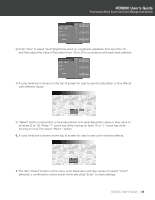Optoma HD-3000 User Manual - Page 51
System Adjustments
 |
View all Optoma HD-3000 manuals
Add to My Manuals
Save this manual to your list of manuals |
Page 51 highlights
HD3000 User's Guide Professional Video Scaler and Color Management System System Adjustments Programmable 12V Trigger There is one 12V Trigger that can be edited on or off according to different aspect ratios. 1. Press the "Menu" button on the remote to show the OSD. 2. Use "h", "i" arrow keys to select SYSTEM category, press "Enter" or "g" key to enter this adjustment category (as shown) 3. Use "h", "i" arrow keys to select the "12V Trigger" item, press "Enter" key or "g" key to enter this item. The OSD disappears and displays a sub menu (as shown below) 4. Use "h", "i", "f", "g" arrow keys to program the 12V Trigger output. 5. Once each format is set as on or off, 12 Trigger function turns on or off accordingly and automatically while changing format any time by user. HD3000 User's Guide 51