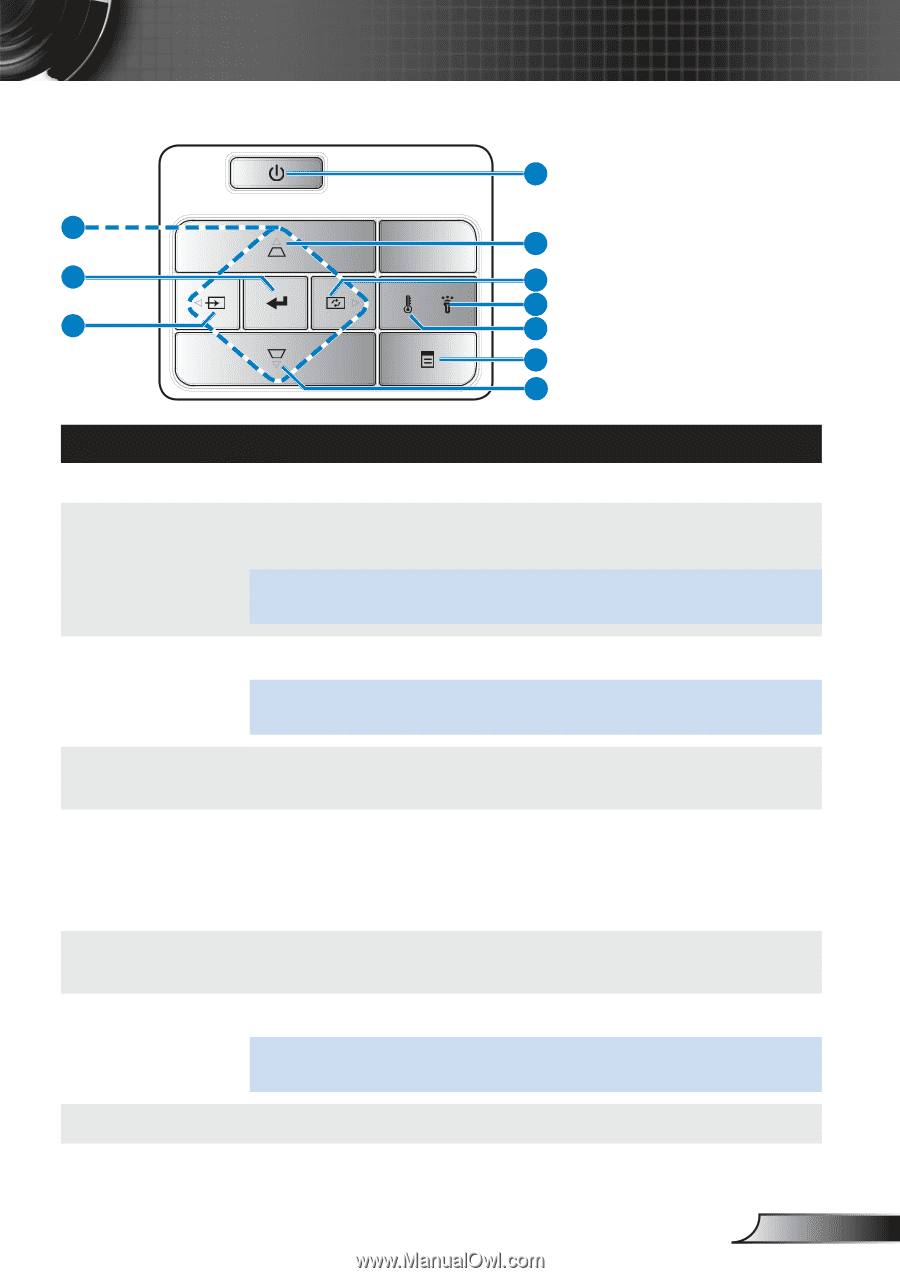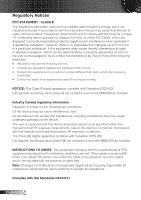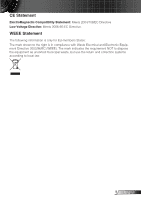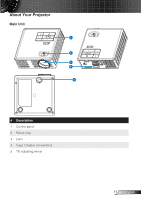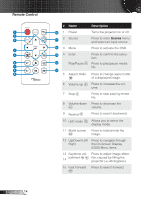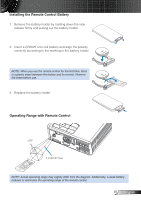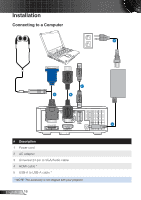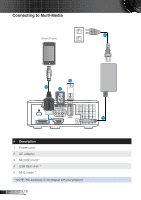Optoma ML550 User's Manual - Page 14
Control Panel, Description - led projector
 |
View all Optoma ML550 manuals
Add to My Manuals
Save this manual to your list of manuals |
Page 14 highlights
Control Panel 1 9 2 8 3 4 7 5 6 8 # Name 1 Power 2 Keystone adjustment Description Turns the projector on or off. Press to adjust image distortion caused by tilting the projector (+/-40 degrees). NOTE: This function is not supported on Multi-Media function. 3 Auto adjust 4 Error LED 5 Temp LED 6 Menu 7 Source Press to synchronize the projector to the input source. NOTE: Auto Adjust does not operate if the on-screen display (OSD) is displayed. Error LED is solid amber, one of the LED has failed. The projector will automatically shut down. If the TEMP amber indicator is blinking, one of the following problems could be occurring: yy Internal temperature of the projector is too high. yy The fans has failed. Press to activate the OSD. Use the directional keys and the Menu button to navigate through the OSD. Press to enter Source menu and select an input source. NOTE: This function is not supported on Multi-Media function. 8 Enter Press to confirm the selection item. 9 Four Direction- Press to navigate through the On-Screen Display (OSD) Menu al Select Keys items. 13 English