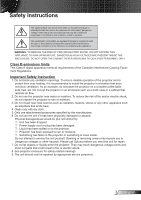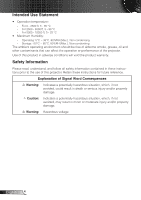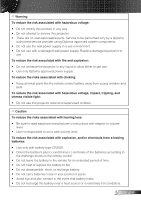OSD Reset
...............................................................................................................
26
Data Transferring
.....................................................................................................
26
Advanced
................................................................................................................
26
FW Version
..............................................................................................................
26
Advanced Menu
..................................................................................................................
27
Display (In PC Mode)
..............................................................................................
27
Display (In Video Mode)
..........................................................................................
28
Image (In PC Mode)
................................................................................................
29
Image (In Video Mode)
...........................................................................................
29
Power
......................................................................................................................
31
Multi-Media Introduction
......................................................................................................
32
Photo Format
...........................................................................................................
32
Video Format
...........................................................................................................
32
Audio Format
...........................................................................................................
33
Office Viewer Format
...............................................................................................
33
How to set-up File Type for Multi-Media with USB
..................................................
34
How to set-up File Type for Multi-Media with MicroSD
............................................
35
How to set-up File Type for Multi-Media with Internal Memory
...............................
36
Multi-Media Main Menu
...........................................................................................
37
Multi-Media SETUP for USB, MicroSD, and Internal Memory
.................................
37
Photo Setup
.............................................................................................................
38
Video Setup
.............................................................................................................
39
Music Setup
............................................................................................................
40
Information
..............................................................................................................
41
Appendices
....................................................................................................................
42
Troubleshooting
...................................................................................................................
42
Guiding Signals
.......................................................................................................
44
Compatibility Modes (Analog/Digital)
..................................................................................
45
Tripod Mount the Projector
...................................................................................................
46
2
English