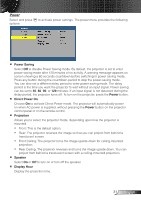Optoma ML750 User's Manual - Page 27
Auto Adjust, OSD Reset, Data Transferring, Advanced, FW Version, Horizontal Position, Vertical Posi - firmware
 |
View all Optoma ML750 manuals
Add to My Manuals
Save this manual to your list of manuals |
Page 27 highlights
Auto Adjust Auto Adjust automatically adjusts the projector's Horizontal Position, Vertical Position, Frequency, and Tracking in VGA source (PC mode). OSD Reset Select and press to reset all settings to its factory default. The below warning message appears: Reset items include both computer sources and Video source settings. Data Transferring Select and press to action. The below warning message appears: Advanced See "Advanced Menu" on pages 27~31. FW Version Display the current projector's firmware version. English 26

26
English
Auto Adjust
Auto Adjust automatically adjusts the projector's
Horizontal Position,
Vertical Posi-
tion
,
Frequency
, and
Tracking
in VGA source (PC mode).
OSD Reset
Select and press
to reset all settings to its factory default.
The below warning message appears:
Reset items include both computer sources and Video source settings.
Data Transferring
Select and press
to action.
The below warning message appears:
Advanced
See “Advanced Menu” on pages 27~31.
FW Version
Display the current projector’s firmware version.