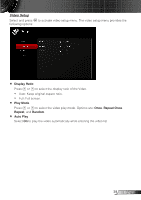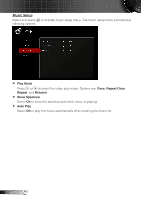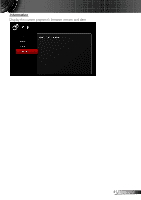Optoma ML750 User's Manual - Page 40
Video Setup, Display Ratio, Play Mode, Repeat Once, Repeat, Random, Auto Play
 |
View all Optoma ML750 manuals
Add to My Manuals
Save this manual to your list of manuals |
Page 40 highlights
Video Setup Select and press following options: to activate video setup menu. The video setup menu provides the Display Ratio Press or to select the display ratio of the Video. yy Auto: Keep original aspect ratio. yy Full: Full screen. Play Mode Press or to select the video play mode. Options are: Once, Repeat Once, Repeat, and Random. Auto Play Select On to play the video automatically while entering the video list. 39 English

39
English
Video Setup
Select and press
to activate video setup menu. The video setup menu provides the
following options:
Display Ratio
Press
or
to select the display ratio of the Video.
Auto: Keep original aspect ratio.
y
Full: Full screen.
y
Play Mode
Press
or
to select the video play mode. Options are:
Once
,
Repeat Once
,
Repeat
, and
Random
.
Auto Play
Select
On
to play the video automatically while entering the video list.