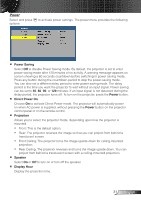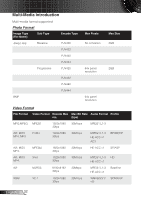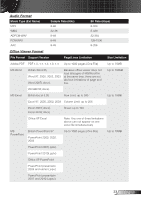Optoma ML750 User's Manual - Page 30
Image (In PC Mode), Brightness, Contrast, White Intensity
 |
View all Optoma ML750 manuals
Add to My Manuals
Save this manual to your list of manuals |
Page 30 highlights
Image (In PC Mode) Select and press to activate image settings. The image menu provides the following options: Brightness Press and to adjust the brightness of the image. Contrast Press and to adjust the display contrast. White Intensity Press and use and to display white intensity. NOTE: If you adjust the settings for Brightness, Contrast, Color Temperature, and White Intensity the projector automatically switches to User mode. Image (In Video Mode) Select and press to activate image settings. The image menu provides the following options: Brightness Press and to adjust the brightness of the image. 29 English

29
English
Image (In PC Mode)
Select and press
to activate image settings. The image menu provides the following
options:
Brightness
Press
and
to adjust the brightness of the image.
Contrast
Press
and
to adjust the display contrast.
White Intensity
Press
and use
and
to display white intensity.
NOTE: If you adjust the settings for Brightness, Contrast, Color Temperature, and White Inten-
sity the projector automatically switches to User mode.
Image (In Video Mode)
Select and press
to activate image settings. The image menu provides the following
options:
Brightness
Press
and
to adjust the brightness of the image.