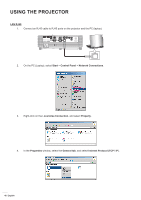Optoma X355 User manual - Page 52
Info menu, Remote Code Active
 |
View all Optoma X355 manuals
Add to My Manuals
Save this manual to your list of manuals |
Page 52 highlights
USING THE PROJECTOR Info menu Info menu View the projector information as listed below: ‡‡ Regulatory ‡‡ Serial Number ‡‡ Current Input Source ‡‡ Resolution ‡‡ Refresh Rate ‡‡ Network Status ‡‡ IP Address ‡‡ Projector ID ‡‡ Remote Code ‡‡ Remote Code (Active) ‡‡ Display Mode ‡‡ Power mode(standby) ‡‡ Brightness Mode ‡‡ Filter Hours ‡‡ Lamp Hours ‡‡ FW Version ‡‡ Update 52 English

English
52
USING THE PROJECTOR
Info menu
Info menu
View the projector information as listed below:
Regulatory
±
Serial Number
±
Current Input Source
±
Resolution
±
Refresh Rate
±
Network Status
±
IP Address
±
Projector ID
±
Remote Code
±
Remote Code (Active)
±
Display Mode
±
Power mode(standby)
±
Brightness Mode
±
Filter Hours
±
Lamp Hours
±
FW Version
±
Update
±