Optoma ZH420UST ZH420UST_UserManual - Page 65
right boundary of left projector., match the condition of step C.
 |
View all Optoma ZH420UST manuals
Add to My Manuals
Save this manual to your list of manuals |
Page 65 highlights
Appendices (3) Adjust the overlap size of left boundary of right projector. A. The right side of overlap area will shift along with the values of blending setting. Overlap area is showed by a square with light color. B. Adjust the value of blending setting the same as the overlap size of the right boundary of left projector. C. Mare sure the right side of overlap area is not exceed the right boundary of left projector. D. If not, reduce the value of blend setting until the result match the condition of step C. E. If the value of blending setting of right projector is less than left projector, adjust the value of left projector the same as right projector. English 65

English 65
Appendices
(3)
Adjust the overlap size of left boundary of right projector.
A. The right side of overlap area will shift along with the
values of blending setting.
Overlap area is showed by a square with light color.
B. Adjust the value of blending setting the same as the
overlap size of the right boundary of left projector.
C. Mare sure the right side of overlap area is not exceed the
right boundary of left projector.
D. If not, reduce the value of blend setting until the result
match the condition of step C.
E. If the value of blending setting of right projector is less than
left projector, adjust the value of left projector the same as
right projector.