Optoma ZH420UST ZH420UST_UserManual - Page 67
Function - Warp inner, Turn off inner control, projectors to finish manual blending.
 |
View all Optoma ZH420UST manuals
Add to My Manuals
Save this manual to your list of manuals |
Page 67 highlights
Appendices 2. Function - Warp inner There are two options for Warp Inner: (1) Off: Turn off inner control (2) On: Turn on inner control The warp pattern is opened automatically after selecting "on" for inner control. The warp inner doesn't work in warp number 2x2. 3. Setting: Overlap area is divided into four parts equally in warping pattern. Warp adjustment to align the grid lines of overlap with two projectors to finish manual blending. Follow the steps below, English 67

English 67
Appendices
2. Function - Warp inner
There are two options for Warp Inner:
(1) Off
:
Turn off inner control
(2) On
:
Turn on inner control
3. Setting:
Overlap area is divided into four parts equally in warping pattern.
Warp adjustment to align the grid lines of overlap with two
projectors to finish manual blending.
Follow the steps below,
The warp pattern is
opened automati
-
cally after select
-
ing “on” for inner
control.
The warp inner
doesn’t work in
warp number 2x2.