Optoma ZH420UST ZH420UST_UserManual - Page 66
Step 6: Warping, There are four options for Warp Number: 2x2, 3x3, 5x5, 9x9
 |
View all Optoma ZH420UST manuals
Add to My Manuals
Save this manual to your list of manuals |
Page 66 highlights
Appendices Step 6: Warping Use warp number and warp inner to finish the warping. 1. Function - Warp number (1) There are four options for Warp Number: 2x2, 3x3, 5x5, 9x9, The warp pattern is opened automatically after selecting warp number. 2x2 3x3 5x5 9x9 17x17 (2) Flow chart: Warp Number Menu/Exit Enter Select Control Point IR Off Key Enter Menu/Exit/Enter IR Off Key Move Control Point 66 English

66 English
Appendices
Step 6: Warping
Use warp number and warp inner to finish the warping.
1. Function – Warp number
(1)
There are four options for Warp Number: 2x2, 3x3, 5x5, 9x9
,
The warp pattern is opened automatically after selecting warp
number.
2x2
3x3
5x5
9x9
17x17
(2) Flow chart:
Warp Number
Menu/Exit
Enter
Enter
Select Control Point
Menu/Exit/Enter
Move Control Point
IR Off Key
IR Off Key