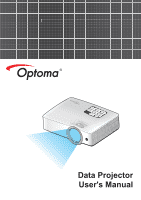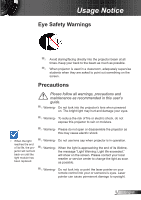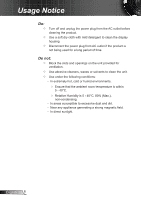Optoma ZW212ST User's Manual - Page 3
Appendices, English - projectors
 |
View all Optoma ZW212ST manuals
Add to My Manuals
Save this manual to your list of manuals |
Page 3 highlights
Table of Contents Optoma Presentation Software.....68 Downloading the Software 68 Login 70 How to Project Image 71 Using the OPS Menu 73 Using Remote Desktop 75 Web Utility: Conference Control...76 Web Utility: Admin Settings...........78 ADMIN | Config 79 ADMIN | Video Output Setup 79 ADMIN | Change Passwords 80 ADMIN | Projector Control Panel 81 ADMIN | Alert Setting 82 ADMIN | Reset to Default 83 ADMIN | Crestron RoomView 83 ADMIN | Reboot System 83 Crestron RoomView 84 Using Crestron RoomView............84 Smart Phone Display 86 MobiShow 86 WiFi Doc 93 Appendices 98 PtG2 Converter 98 Using PtG2 Converter 98 Supported PowerPoint File Format 98 System Requirements 99 Limitations 99 Troubleshooting 100 Compatibility Modes 105 Computer Compatibility 105 Computer Compatibility 106 Video Compatibility 106 Supported Multimedia Format....107 Video 107 Photo 107 Audio 107 Microsoft Office Viewer 107 RS232 Commands and Protocol Function List 108 RS232 Pin Assignments 108 RS232 Protocol Function List......109 Ceiling Mount Installation 113 Optoma Global Offices 114 Regulation & Safety Notices....... 116 Class 1 Laser Product 117 3 English