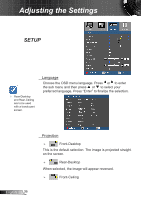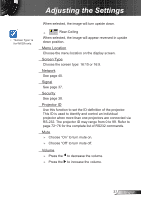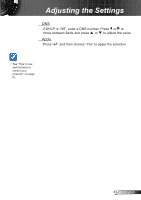Optoma ZW212ST User's Manual - Page 41
The Security Code screen disappears, A message Security
 |
View all Optoma ZW212ST manuals
Add to My Manuals
Save this manual to your list of manuals |
Page 41 highlights
Adjusting the Settings 1. Use the number buttons on the remote control to enter the current password, and then press Enter. 2. Enter the desired password, and then press Enter. 3. Re-enter the password to confirm. 4. Press Enter. A message "Security code successfully change" appears. The "Security Code" screen disappears automatically after a few seconds. ►► If the incorrect password is entered 3 times, the projector automatically shuts down. ►► If you have forgotten your password, please contact your local office for support. 41 English

41
English
Adjusting the Settings
1. Use the number buttons on the remote
control to enter the current password,
and then press
Enter
.
2. Enter the desired password, and then
press
Enter
.
3.
Re-enter the password to confirm.
4. Press
Enter
. A message “Security
code successfully change” appears.
The “Security Code” screen disappears
automatically after a few seconds.
►
If the incorrect password is entered 3 times, the
projector automatically shuts down.
►
If you have forgotten your password, please contact
your local office for support.