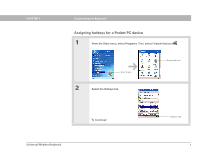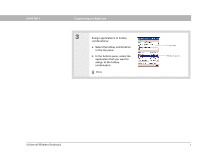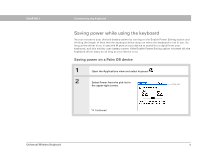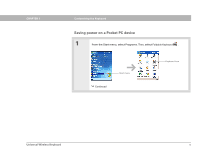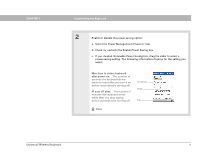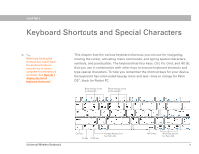Palm 3169WW User Guide - Page 15
Customizing the Keyboard, in the top pane. - keyboard on
 |
UPC - 805931012869
View all Palm 3169WW manuals
Add to My Manuals
Save this manual to your list of manuals |
Page 15 highlights
CHAPTER 1 Customizing the Keyboard 3 Assign applications to hotkey combinations: a. Select the hotkey combination in the top pane. b. In the bottom pane, select the application that you want to assign to the hotkey combination. Done Top pane Bottom pane Universal Wireless Keyboard 9

Universal Wireless Keyboard
9
CHAPTER 1
Customizing the Keyboard
3
Assign applications to hotkey
combinations:
a.
Select the hotkey combination
in the top pane.
b.
In the bottom pane, select the
application that you want to
assign to the hotkey
combination.
Done
Top pane
Bottom pane