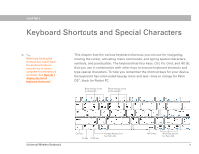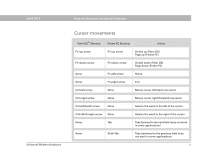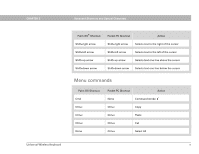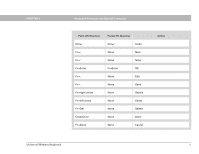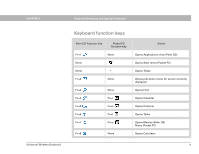Palm 3169WW User Guide - Page 25
Keyboard Shortcuts and Special Characters, Palm OS Function Key
 |
UPC - 805931012869
View all Palm 3169WW manuals
Add to My Manuals
Save this manual to your list of manuals |
Page 25 highlights
CHAPTER 2 Keyboard Shortcuts and Special Characters Universal Wireless Keyboard Palm OS Function Key Pocket PC Function Key Fn+9 None Fn+0 Fn+q None Fn+Fn+= Fn+/ Fn+l None None None Fn+Enter Fn+ None None Fn+/ None Fn+w Fn+e Fn+0 through 9 Fn+Enter Action Opens Preferences Opens the mail application (Palm OS) Inbox (Pocket PC) Opens Windows Explorer Opens the web browser Rotates screen orientation Displays keyboard battery status Turns the backlight (frontlight) on or off Opens Pocket Word Opens Pocket Excel Opens the assigned hotkey application OK 19

Universal Wireless Keyboard
19
CHAPTER 2
Keyboard Shortcuts and Special Characters
Fn+9
None
Opens Preferences
Fn+0
Fn+q
Opens the mail application (Palm OS)
Inbox (Pocket PC)
None
Fn+
Opens Windows Explorer
Fn+-
None
Opens the web browser
Fn+=
None
Rotates screen orientation
Fn+/
Fn+/
Displays keyboard battery status
Fn+l
None
Turns the backlight (frontlight) on or off
None
Fn+w
Opens Pocket Word
None
Fn+e
Opens Pocket Excel
None
Fn+0 through 9
Opens the assigned hotkey application
Fn+Enter
Fn+Enter
OK
Palm OS Function Key
Pocket PC
Function Key
Action