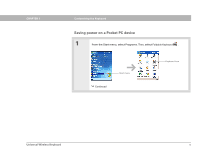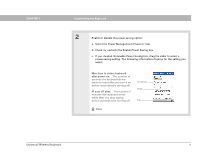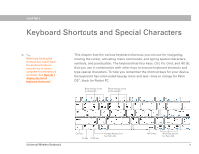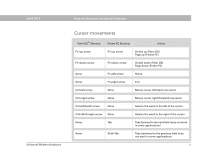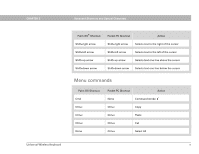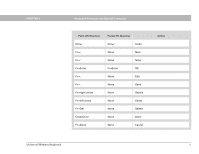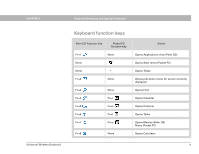Palm 3169WW User Guide - Page 22
Menu commands
 |
UPC - 805931012869
View all Palm 3169WW manuals
Add to My Manuals
Save this manual to your list of manuals |
Page 22 highlights
CHAPTER 2 Keyboard Shortcuts and Special Characters Universal Wireless Keyboard Palm OS® Shortcut Shift+right arrow Shift+left arrow Shift+up arrow Shift+down arrow Pocket PC Shortcut Action Shift+right arrow Selects text to the right of the cursor Shift+left arrow Selects text to the left of the cursor Shift+up arrow Selects text one line above the cursor Shift+down arrow Selects text one line below the cursor Menu commands 0 Palm OS Shortcut Pocket PC Shortcut Action Cmd None Command stroke Ctrl+c Ctrl+c Copy Ctrl+v Ctrl+v Paste Ctrl+x Ctrl+x Cut None Ctrl+a Select All 16

Universal Wireless Keyboard
16
CHAPTER 2
Keyboard Shortcuts and Special Characters
Menu commands
Shift+right arrow
Shift+right arrow
Selects text to the right of the cursor
Shift+left arrow
Shift+left arrow
Selects text to the left of the cursor
Shift+up arrow
Shift+up arrow
Selects text one line above the cursor
Shift+down arrow
Shift+down arrow
Selects text one line below the cursor
Palm OS Shortcut
Pocket PC Shortcut
Action
Cmd
None
Command stroke
Ctrl+c
Ctrl+c
Copy
Ctrl+v
Ctrl+v
Paste
Ctrl+x
Ctrl+x
Cut
None
Ctrl+a
Select All
Palm OS
®
Shortcut
Pocket PC Shortcut
Action