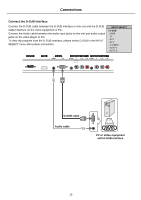Palsonic PDP5010 Owners Manual - Page 15
Connect Component Input Terminals
 |
View all Palsonic PDP5010 manuals
Add to My Manuals
Save this manual to your list of manuals |
Page 15 highlights
Connections Connect Component Input Terminals Connect the component video cable between the component input jacks on the unit and component output jacks on the video player, for example, DVD player or Set-top box. Connect the Audio cable between the audio input jacks on the unit and audio output jacks on the video player. To view the program from component terminals, please select HDTV1 or HDTV2 in the INPUT SELECT menu according to your connection. INPUT SELECT D-SUB HDMI TV AV 1 AV 2 S-VIDEO HDTV 1 HDTV 2 Audio cable Component video cable Audio cable Component video cable White (audio L) Red (audio R, Cr/Pr) Green (Y) Blue (Cb/Pb) Video Player 13

Connections
13
Connect Component Input Terminals
Connect the component video cable between the component input jacks on the unit
and component output jacks on the video player, for example, DVD player or Set-top
box.
Connect the Audio cable between the audio input jacks on the unit and audio output
jacks on the video player.
To view the program from component terminals, please select HDTV1 or HDTV2 in
the INPUT SELECT menu according to your connection.
INPUT SELECT
D-SUB
HDMI
TV
AV 1
AV 2
S-VIDEO
HDTV 1
HDTV 2
Video Player
White (audio L)
Red (audio R, Cr/Pr)
Green (Y)
Blue (Cb/Pb)
Audio cable
Component video cable
Audio cable
Component video cable