Palsonic tftv5585m Owners Manual
Palsonic tftv5585m Manual
 |
View all Palsonic tftv5585m manuals
Add to My Manuals
Save this manual to your list of manuals |
Palsonic tftv5585m manual content summary:
- Palsonic tftv5585m | Owners Manual - Page 1
User's Manual TFTV5585M 54.6cm (21.5") FHD LED TV / DVD Combo with DVB-T RECORD DTV via USB SUPER Slim Design COMPONENT Input USB 2.0 Connection TELETEXT HIGH-DEFINITION MULTIMEDIA INTERFACE VIEW ALL FREE Digital Broadcasts 7 DAY EPG electronic program guide WXGA PC input PARENTAL Lock * - Palsonic tftv5585m | Owners Manual - Page 2
the product pose a risk of electric shock to persons. CAUTION This symbol is intended to tell the user that important operating and servicing instructions are described here. Grounding information This apparatus must be grounded. To ensure safe operation, the grounded plug must be inserted only - Palsonic tftv5585m | Owners Manual - Page 3
and refer servicing to qualified service personnel under the following conditions: - When the power cord or plug is damaged or frayed. - If liquid has been spilled into the television equipment. - If the television equipment does not operate normally by following the operating instructions. Adjust - Palsonic tftv5585m | Owners Manual - Page 4
. In line with manufacturers and would not mean that the panel is faulty. Dead pixels panels with 6 pixels or more within 12 month period, Palsonic Corporation Pty Ltd. complies with industry standard and reserves the right to repair the unit and non-refundable. We hope you will understand that the - Palsonic tftv5585m | Owners Manual - Page 5
Record 14 DVD Function 15 Information Functions 15 DVD Player Functions 15 General Setup Adjustment 16 Audio Setup Adjustment 17 Preference Setup Adjustment 18 19 Troubleshooting 20 IV - Palsonic tftv5585m | Owners Manual - Page 6
your LED TV with its wide variety of features: TFT LED TV with remote control Video support: -HDMI input -PC input -PC -YPbPr input - V input -RF input The Television Warranty Registration Card Qui tart Guide dapter If any of these items appears to be missing or damaged, please contact - Palsonic tftv5585m | Owners Manual - Page 7
Product components Side view DVD ROOM 1 OPEN 2 PLAY 3 4 5 6 7 Remote Inductor and Power Indicator OPEN To open the disc tray. PLAY Press to play disc. INPUT Switch the input sources . MENU Press the button to enter on screen Display (OSD). CH Increase or decrease channel numbers. 6 VOL - Palsonic tftv5585m | Owners Manual - Page 8
Back view 8 98 DC 12V Connect to 12V Poewer supply. HEADPHONE Connect a stereo headphone (3.5mm) for private listening. PC IN Connect to the VGA output of your device. Connect to the audio output of your PC (earphone jack) AV IN Connect to the audio and video output of A/V device. SPDIF Connect - Palsonic tftv5585m | Owners Manual - Page 9
Remote Control 1 21 3 22 2 23 4 5 24 6 7 25 8 26 9 10 11 27 12 28 13 29 14 15 16 30 17 31 18 19 32 20 • If direct sunlight shine directly on the remote sensor, remote control's operation may be unstable, and the effective range will be shorter. • Do not hit or violently - Palsonic tftv5585m | Owners Manual - Page 10
of favorite. Only use in DVD mode. Disable the audio output. Press +/- button to control the volume up or down. Press to display electronic program guide menu. DVD set up menu. Select the TV/RADIO mode. EJECT button Enter or exit the OSD menu. Display a variety of information about current channel - Palsonic tftv5585m | Owners Manual - Page 11
Using the OSD MENU The On-Screen Display (OSD) menu system provides a quick and simple method to adjust LED TV base setting. OSD menu can be viewed using both the remote control and the control buttons on the front panel. Channel Adjustment 1. Press MENU button on the front panel or MENU button on - Palsonic tftv5585m | Owners Manual - Page 12
Search: To select auto search mode (All/Digital/Analogue); Digital Manual Search: To search digital channel by entering parameters manually; Analogue Manual Search: To search analogue channel by entering parameters manually. Channel management Channel Edit: Press ▲/▼ button to select the channel - Palsonic tftv5585m | Owners Manual - Page 13
Channel Adjustment County Austradia Portugal DTV Sweden Finland ATV Czech Repbulic OK Press ▲/▼ button to select the county that you want. Auto Search DTV ATV OK All Mode: Select "All" item to scan all digital channels carried by current signal mode firstly and then switch to scan all - Palsonic tftv5585m | Owners Manual - Page 14
and the quality as shows . Press "ENTER" key on "Start" item to start current channel search. The manual searching UI and the auto searching UI are the same. ATV Manual Search OK ATV Manual Search Analog Parameters Current Channel Frequency Search Fine Tune Color System Sound System Value 001-100 - Palsonic tftv5585m | Owners Manual - Page 15
Picture Adjustment OK 1. Press MENU button on the front panel or MENU button on the remote control to display the main menu. 2. Press ▲/▼ buttons on the remote control or CH +/- buttons on the front ▼ panel to select the Aicture Setting menu, then press OK or buttons for the submenu. 3. Press - Palsonic tftv5585m | Owners Manual - Page 16
Sound Adjustment 1. Press MENU button on the front panel or MENU button on the remote control to display the main menu. 2. Press / buttons on the remote control or CH +/- buttons on the front panel to select the S o u n d Setting menu, then press OK or buttons for the submenu. 3. Press - Palsonic tftv5585m | Owners Manual - Page 17
Feature Adjustment ▼ 1. Press MENU button on the front panel or MENU button on the remote control to display the main menu. 2. Press ▲/▼ buttons on the remote control or CH +/- buttons on the front panel to select the Feature Setting menu, then press OK or buttons for the submenu. 3. Press ▲/▼ - Palsonic tftv5585m | Owners Manual - Page 18
Setup Adjustment ▼ 1. Press MENU button on the front panel or MENU button on the remote control to display the main menu. 2. Press ▲/▼ buttons on the remote control or CH +/- buttons on the front panel to select the Setup Setting menu, then press OK or buttons for the submenu. 3. Press ▲/▼ buttons - Palsonic tftv5585m | Owners Manual - Page 19
Media OPERATION Note:Before operating Media menu,Plug in USB device,then press INPUT button to set the Input S ource to Mdeia. 1.Press / button to select Media in the Source menu, then press OK button to enter. 2 . P ress / button to select the option you want to adjust in the main menu,then press - Palsonic tftv5585m | Owners Manual - Page 20
to display the status of playback type. When a different disc is loaded (DVD, CD, Music ready); the OSD indicator bar will be different. Support formats DVD support DVD / CD-DA / JPEG formats. DVD Player Functions Close/Open To open and close the disc tray. Press OPEN button on the remote. Play - Palsonic tftv5585m | Owners Manual - Page 21
DVD Menu Customizing the GENERAL SETUP Settings Press D.SETUP button to enter setup menu 1.Use the Left and Right buttons select GENERAL SETUP option. 2.Use the Up and Down buttons to highlight an individual GENERAL SETUP option. TV Type Cycles among TV Type modes: PAL,Auto,NTSC . Sreen Saver - Palsonic tftv5585m | Owners Manual - Page 22
DVD Menu Customizing the Preference SETUP Settings Press D.SETUP button to enter setup menu 1.Use the Left and Right buttons select Preference SETUP option. 2.Use the Up and Down buttons to highlight an individual Preference SETUP option. OSD Lang Audio Select proper language. Select proper - Palsonic tftv5585m | Owners Manual - Page 23
DVD Menu Customizing the SPEAKER SETUP Settings Press D.SETUP button to enter setup menu 1.Use the Left and Right buttons select SPEAKER SETUP option. 2.Use the Up and Down buttons to highlight an individual SPEAKER SETUP option. Dynamic To optimize the dynamic sound output high volume outputs - Palsonic tftv5585m | Owners Manual - Page 24
HDMI input PC input PC audio input YPbPr input AV input RF input USB input SPDIF output Headphone output Other User manual Dimensions (W*H*D) Packing size (W*H*D) Gross weight Power consumption 1 1 1 1 1 1 1 1 1 516mm×371mm×155mm 670mm×400mm×101mm 4.6 Kg 36 W Function Zoom mode Picture mode OSD - Palsonic tftv5585m | Owners Manual - Page 25
Troubleshooting No power • Make sure the TV and the power cord are connected correctly. • Check if you pressed POWER on the remote control unit. If the - Palsonic tftv5585m | Owners Manual - Page 26
Palsonic Customer Service Telephone (Australia) 1300 657 888 Palsonic Corporation Pty Ltd ABN 34 000 474 108 1 Joynton Avenue, Waterloo NSW 2017 Australia Telephone (02) 9313 7111 Facsimile (02) 9697 0655 www.palsonic.com.au
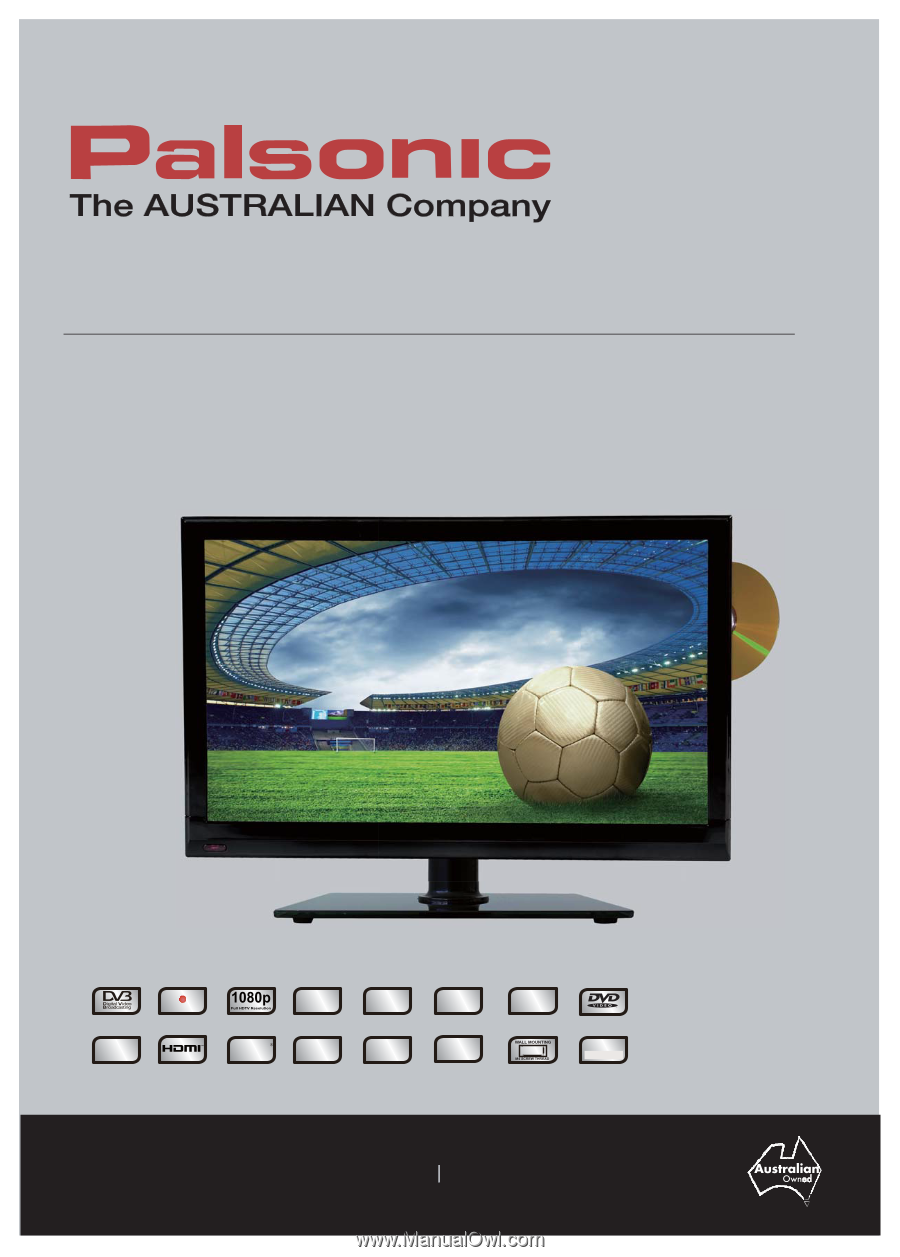
Offering Australians quality since 1958
www.palsonic.com.au
User’s Manual
TFTV5585M
54.6cm (21.5”) FHD LED TV / DVD Combo with DVB-T
RECORD
DTV via USB
SUPER
Slim Design
COMPONENT
Input
USB 2.0
Connection
LED TV
Liquid Crystal Display
TELETEXT
HIGH-DEFINITION MULTIMEDIA INTERFACE
VIEW ALL FREE
Digital Broadcasts
7 DAY EPG
electronic program guide
WXGA
PC input
*Where available
PARENTAL
Lock
75mm
75mm
H.264
MPEG-4/AVC









