Palsonic tftv5585m Owners Manual - Page 23
Customizing the SPEAKER SETUP Settings
 |
View all Palsonic tftv5585m manuals
Add to My Manuals
Save this manual to your list of manuals |
Page 23 highlights
DVD Menu Customizing the SPEAKER SETUP Settings Press D.SETUP button to enter setup menu 1.Use the Left and Right buttons select SPEAKER SETUP option. 2.Use the Up and Down buttons to highlight an individual SPEAKER SETUP option. Dynamic To optimize the dynamic sound output high volume outputs are softened, enabling you to watch your favourite movie without disturbing others. 18
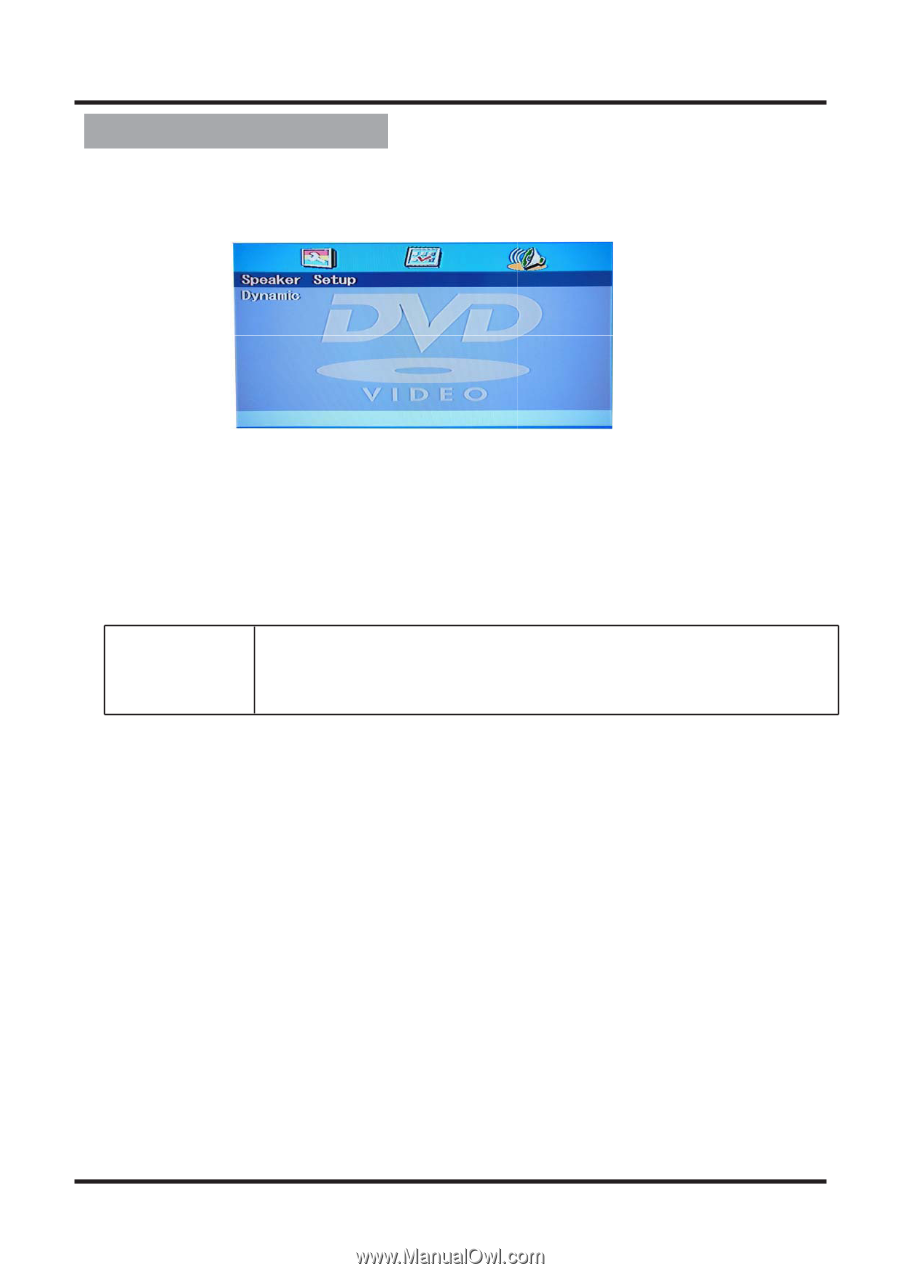
DVD Menu
18
Customizing the SPEAKER SETUP Settings
D.SETUP button to enter setup menu
1.Use the Left and Right buttons select SPEAKER SETUP option.
Press
2.Use the Up and Down buttons to highlight an individual SPEAKER SETUP option.
Dynamic
To optimize the dynamic sound output high volume outputs
are softened, enabling you to watch your favourite movie
without disturbing others.












